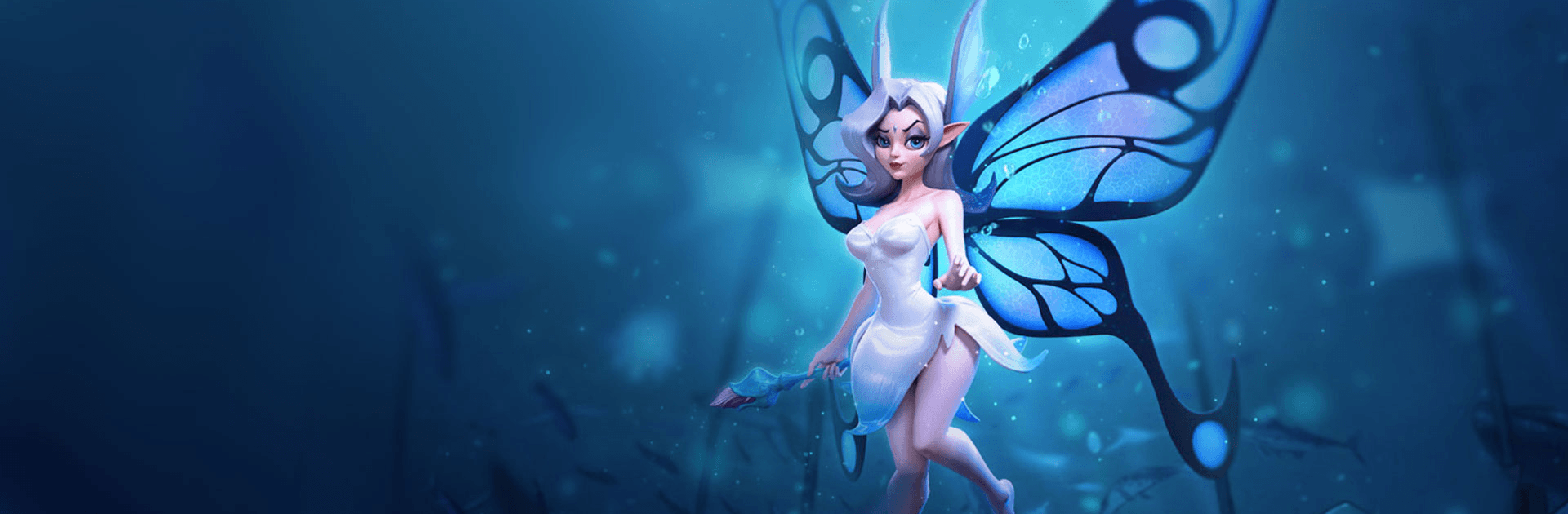Epic of Conquest is a Strategy game developed by CHANGEYOU.COM. BlueStacks app player is the best platform to play this Android game on your PC or Mac for an immersive gaming experience.
This empire is yours to lead, so now its fate is in your hands. Raise an army, forge powerful alliances, draft a winning strategy, and take your people to a whole new era of prosperity. Conquer neighboring territories and make them your own, or build long-lasting relationships with your neighbors.
Other players aren’t the only thing you have to worry about in this fantasy world. Beasts and monsters roam the lands, and you’ll have to choose which to focus your efforts on defeating and when. Will you move toward conquering the next city, or will you hunt for monsters for the chance to earn powerful loot? You decide.
Recruit and enhance powerful heroes from all over the realm. Upgrade them to help them achieve their full combat potential.
Join forces with other players and take over the world together. Share resources and provide backup when called upon!
You’re this kingdom’s last hope! Save our people and expand your empire when you play Epic of Conquest on PC with BlueStacks.