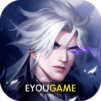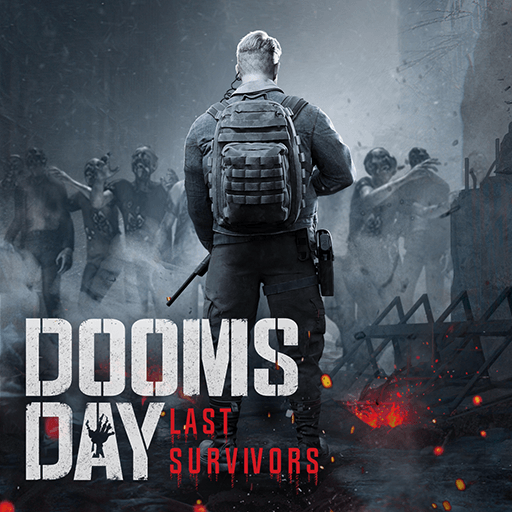Heroes Conquest is a Strategy Game developed by EYOUGAME. BlueStacks app player is the best platform to play this Android Game on your PC or Mac for an immersive Android experience.
Download Heroes Conquest on PC with BlueStacks and enjoy a thrilling real-time strategy experience set in a world divided.
Step into the fantastical world of Eshivia, a magical land created by the Dragon of Chaos. Here the Lord of Light shines bright on its people and the Lord of Dark punishes evil. But now the world has been torn asunder, ripped into four warring nations, each vying for total domination over Eshivia. With war on the horizon, the world is in dire need of a new leader to unite the nation. Will you be that leader?
Heroes Conquest is a multi-genre strategy experience that offers up a diverse blend of gaming mechanics aimed to create high-octane battles and moments of deep strategy without delving into overly-complicated and time-consuming theory crafting that makes your typical strategy title inaccessible.
Download Heroes Conquest on PC with BlueStacks, raise your sword, and jump headlong into flames of war.