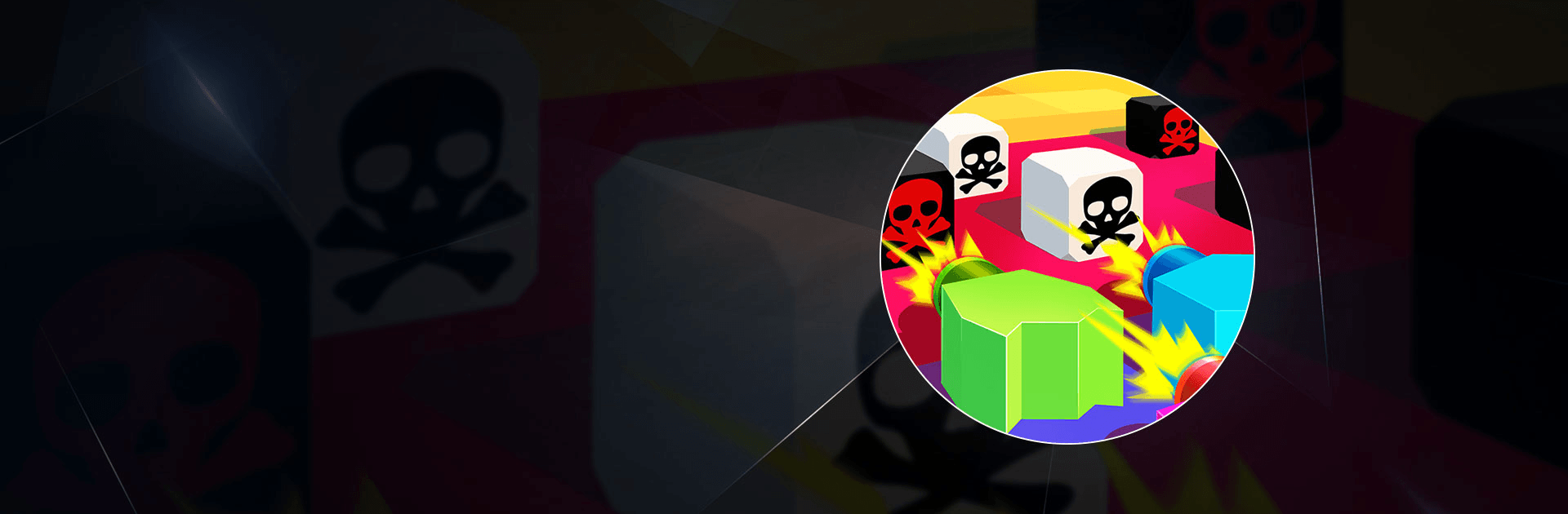Merge Defense 3D is a Strategy Game developed by MTAG PUBLISHING LTD. BlueStacks app player is the best platform to play this Android Game on your PC or Mac for an immersive Android experience.
Download Merge Defense 3D on PC with BlueStacks and defend your base in this unique tower defense game that blends classic TD with merge mechanics for a unique strategy experience.
Train your brain in multiple ways! Win with numbers by merging values to upgrade your towers. Fight off the invaders with carefully-placed defenses, but don’t forget to merge to make your structures more powerful! The longer you last, the harder the enemies become.
Merge Defense 3D is the ideal game for when you to wile away some extra time with some brain training. It’s perfect in short sessions — lunch breaks, long trips, before-bed gaming — and just as fun in marathons! Whether you’re just looking for a brief distraction or you want to really test your mental skills, Merge Defense 3D has exactly what you need.
The more the merrier! Grab the Keys to place more defenders on the board. You’ll need them if you want to stay alive in the later stages.
Power-up your attacks with Gems. Gems add awesome new effects to your attacks, like Freeze, Buster, and Time Killer. Use them at just the right moment to turn a losing fight around.
Download Merge Defense 3D on PC with BlueStacks and train your brain with this addictive TD-merge experience.