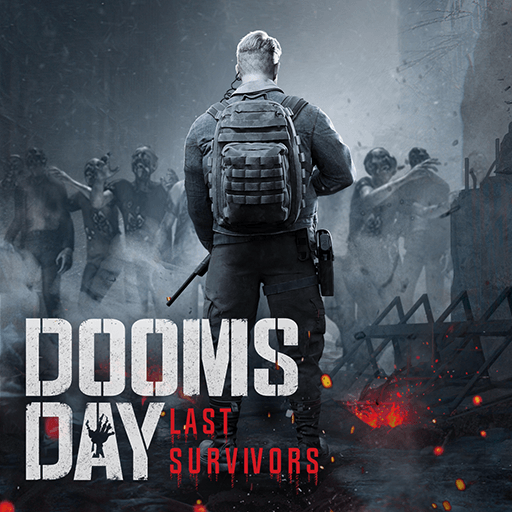Mighty Battles by Hothead Games is a card-based strategy game where players face off in crazy duels. Construct your deck and get ready for to face off against players from all over the globe in epic duels that will test your brains and your nerves. Released on June 16, 2017 for iOS and Android, Mighty Battles boasts a massive, worldwide community of more than 4 million players!
Your goal is simple: destroy everything in your path! Assemble a collection of powerful cards that let you deploy soldiers, war machines, defensive structures, and destructive weapons. There are more than 40 unique units that you can unlock and add to your deck!
The more you win, the stronger you get. Victories earn you valuable medals and crates
Join forces with your friends and create a Clan where you can hang out and relax, share cards, and craft your plans to become the greatest Clan in the world.
Participate in exciting special events that deal out insane rewards. Prove your abilities against the best in the world in ranked matchmaking. Climb up the leader boards and unlock new maps and cards.