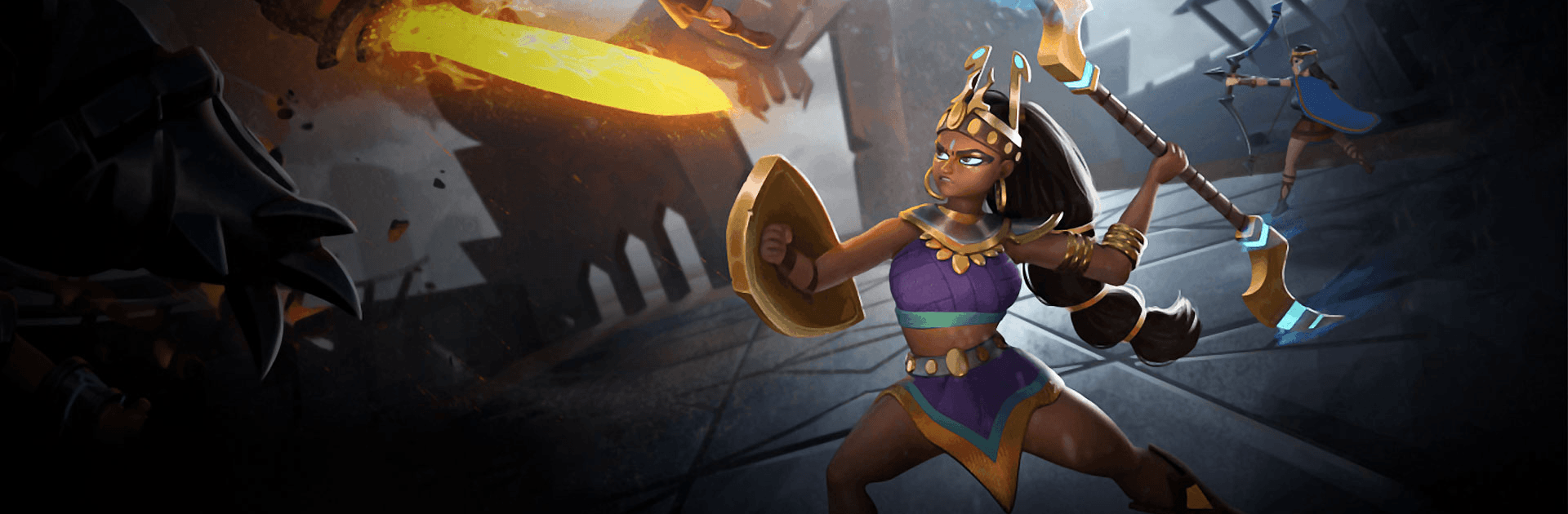Mythic Legends is a Strategy game developed by Hyper Dot Studios. BlueStacks app player is the best platform to play this Android game on your PC or Mac for an immersive gaming experience.
Download Mythic Legends on PC with BlueStacks and put together a team of knights, assassins, sorcerers, and other warrior classes in this epic strategy RPG for Android. Choose a Legend to lead your troops to victory. Legends are the most skillful fighters in all the land, and they’ll swear their loyalty to you if you can prove your abilities on the field of battle!
Witness grand clashes as Champions cast spells and fight for their lives in the arena. Witness the dazzling special effects as dark magics and monster demons meet. Meanwhile, the sneaky assassins dance around the perimeter of the battle, waiting for the right moment to strike.
Participate in thrilling online tournaments where you’ll face off against the world’s best Mythic Legends players. Use your tactical know-how and mastery of strategy to assemble a team of Legends and Champions to crush any foes afoot.
Download Mythic Legends on PC with BlueStacks and lead your Legends to glory, honor, and riches!