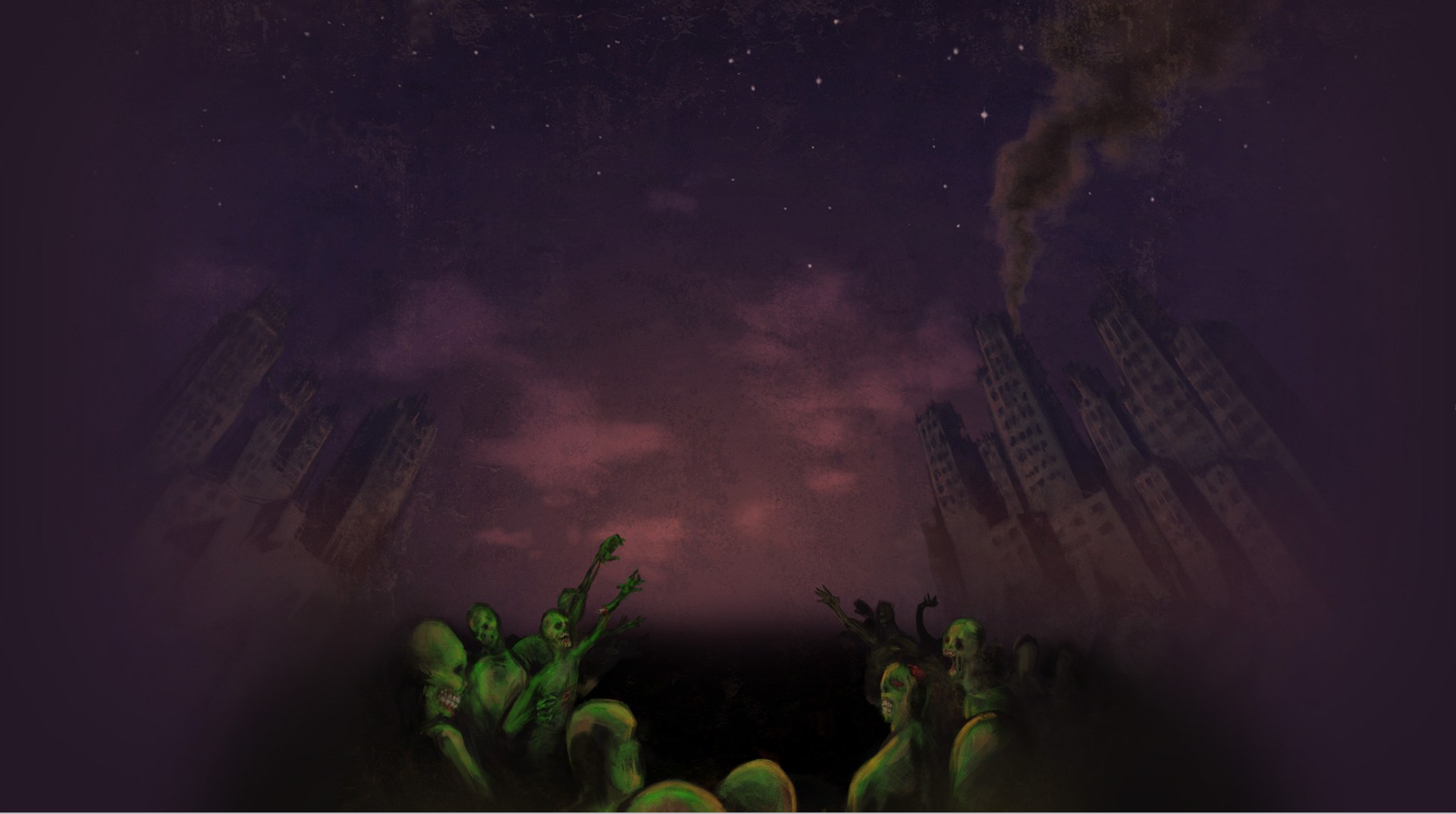Did you believe zombies are all 3D and a modern evil that haunts worldwide gamers? Not at all! They date way back, until games were 2D. So how about a retro zombie adventure in which you should travel westward in a station wagon with your friends trying to escape and defeat hordes of living-deads thirsty for your blood? Play Organ’s Trail: Director’s Cut on PC and Mac with BlueStacks and fight for your life in a completely vintage scenario with hours of gameplay and 10 different diseases you must get clear of. Manage your food, ammo and fuel, find medkits to help you struggle and stop at strategic towns to trade and take jobs to fix your transportation. Scavenge for supplies and avoid getting infected, as if you do, you will need to be put down by your party members, or the other way around. Organ’s Trail is the most indie zombie themed title, which means you must really fight with everything you’ve got in order to escape the undead and put an end to this terrible nightmare you find yourself in. Download Organ’s Trail: Director’s Cut on PC with BlueStacks and prove your worth by surviving the zombie apocalypse!
Play on PC with BlueStacks or from our cloud
- Overview
- Game Features
- How to Play
Page Modified On: December 04, 2020
Play Organ Trail: Director's Cut on PC or Mac
Game Features
Game controls
- Zoom in / Out
- Tap Spots
Enhancements
- Macros
- Multi Instance
- Multi Instance Sync
- Eco Mode
- Game controls
- Enhancements

Macros

Multi Instance

Multi Instance Sync

Eco Mode
How to Download and Play Organ Trail: Director's Cut on PC or Mac
Download and install BlueStacks on your PC or Mac
Complete Google sign-in to access the Play Store, or do it later
Look for Organ Trail: Director's Cut in the search bar at the top right corner
Click to install Organ Trail: Director's Cut from the search results
Complete Google sign-in (if you skipped step 2) to install Organ Trail: Director's Cut
Click the Organ Trail: Director's Cut icon on the home screen to start playing

The new and improved BlueStacks 4 is a modern gaming engine, considered the most powerful and fastest platform ever developed. That said, you might be thinking it was created to help you clear nowadays title, which, in part, is true. Even though, it finds no trouble at all in turning vintage and following you to a completely retro journey. Especially if your life is at stake, like in a zombie apocalypse situation! Download Organ’s Trail: Director’s Cut on Windows 7, 8, 10 with BlueStacks and discover new ways of surviving. Customize your entire set of commands with the Keymapping tool, open different apps at the same time with the Multi-Instance mode and even get amazing rewards simply for playing, by collecting the BlueStacks Points and exchanging them at the store for incredible gamer items. All of it and much more with all the comfort and ease of your big PC screen, the mouse and the keyboard. Ready to improve your chances of surviving?
Minimum System Requirements
With BlueStacks 5, you can get started on a PC that fulfills the following requirements.
Operating System
Microsoft Windows 7 or above, macOS 11 (Big Sur) or above
Processor
Intel, AMD or Apple Silicon Processor
RAM
at least 4GB
HDD
10GB Free Disk Space
* You must be an Administrator on your PC. Up to date graphics drivers from Microsoft or the chipset vendor.
Organ Trail: Director's Cut - FAQs
- How to play Organ Trail: Director's Cut on Windows PC & Mac?
Play Organ Trail: Director's Cut on your PC or Mac by following these simple steps.
- Click on 'Play Organ Trail: Director's Cut on PC’ to download BlueStacks
- Install it and log-in to Google Play Store
- Launch and play the game.
- Why is BlueStacks the fastest and safest platform to play games on PC?
BlueStacks respects your privacy and is always safe and secure to use. It does not carry any malware, spyware, or any sort of additional software that could harm your PC.
It is engineered to optimize speed and performance for a seamless gaming experience.
- What are Organ Trail: Director's Cut PC requirements?
Minimum requirement to run Organ Trail: Director's Cut on your PC
- OS: Microsoft Windows 7 or above MacOS 11 (Big Sur) or above
- Processor: Intel, AMD or Apple Silicon Processor
- RAM: Your PC must have at least 4GB of RAM. (Note that having 4GB or more disk space is not a substitute for RAM)
- HDD: 10GB Free Disk Space.
- You must be an Administrator on your PC.