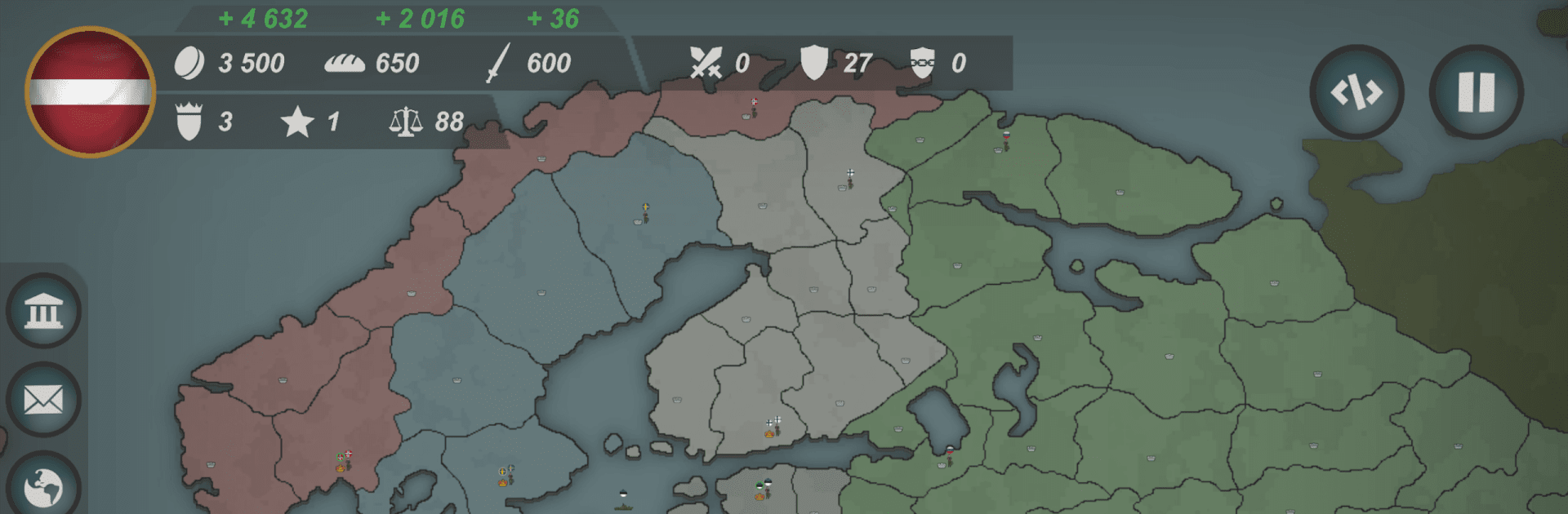Step into the World of Our Empire Remake Pro, a thrilling Strategy game from the house of SK Games Studio. Play this Android game on BlueStacks App Player and experience immersive gaming on PC or Mac.
About the Game
Ever wondered what it’d be like to build your own country from scratch? Our Empire Remake Pro lets you take charge in a grand, turn-based strategy setting, where every choice can set your people on the path to greatness—or chaos. Whether you’re into clever diplomacy, gritty warfare, or just tweaking how your empire looks, SK Games Studio hands you the keys to a whole world of possibilities. Expect tons of strategic options and surprising challenges, all wrapped up in a satisfying, detailed game you can really sink your teeth into. You can even enjoy it on BlueStacks for a bigger-screen perspective.
Game Features
-
Customize Your World
Jump in and create up to 40 countries of your own design. Edit existing nations right from the main menu and make the world map your personal playground. -
Rich Scenarios & Eras
There’s no shortage of historical flavor—pick from a range of eras and unique scenarios, each with their own twists and strategic layers. -
Shape Internal Politics
Manage everything from government types to ideologies. Will you keep your people happy and stable, or stir up a bit of rebellion for a spicy challenge? -
Diplomacy & Organizations
Forge alliances, broker peace, or ignite conflict. Tangle with international organizations and outmaneuver rivals on the diplomatic front. -
Expand Your Arsenal
Build up your military with a variety of troops, aircraft, missiles, and different buildings, each offering new strategic possibilities. -
Tech Progress & Economy
Research tech trees, develop your nation’s economy, and discover new ways to outpace your foes—or just keep the lights on. -
Colonization Options
Send expeditions and shape the world’s map by founding new colonies. How far can your empire stretch? -
Flexible Editing Tools
Use map and scenario editors to set the stage your way. Change the appearance and interface to match your preferences. -
Multiple Ways to Play
Fancy more freedom? Sandbox, arcade, and cheat modes let you shake things up. You can play with friends on the same device, or even sit back and spectate.
Whether you’re plotting a peaceful rise or a dramatic power grab, Our Empire Remake Pro brings layers of strategic depth for every type of player.
Make your gaming sessions memorable with precise controls that give you an edge in close combats and visuals that pop up, bringing every character to life.