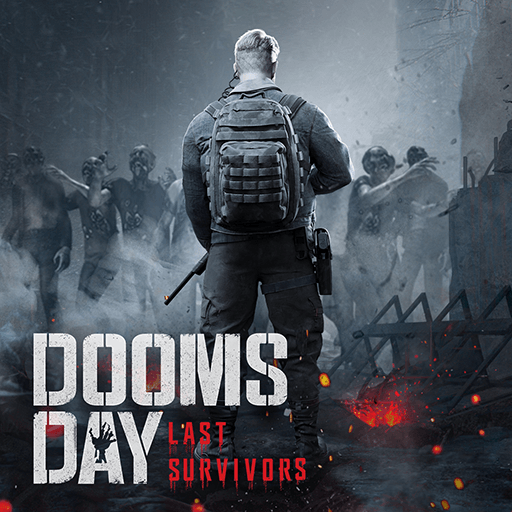Over Hazed is a Strategy game developed by Hour Games. BlueStacks app player is the best platform to play this Android game on your PC or Mac for an immersive gaming experience.
You pick up your phone to a voice that taunts: “You don’t need to know who I am, just take a good look at how this ugly world looks now. Then perhaps you should thank me for kidnapping your daughter at this moment.” Then an explosion rocks you. As you blink your eyes open, off in the distance you see it — a towering mushroom cloud.
Download Over Hazed on PC with BlueStacks and take part in this thrilling strategy RPG tale of vengeance. Set in a post-apocalyptic nuclear wasteland known as “the Haze,” you must help other survivors set up a military shelter and stay alive by any means necessary. Perhaps you’ll also find the truth about your missing daughter amidst the chaos.
Jump into a massively multiplayer strategy game with players from countries all over the world. Lose yourself in the addictive mix of traditional strategy gameplay and persistent RPG-like progression system. Recruit survivors who will help you stay alive in a lawless world filled with bandits and mutants.