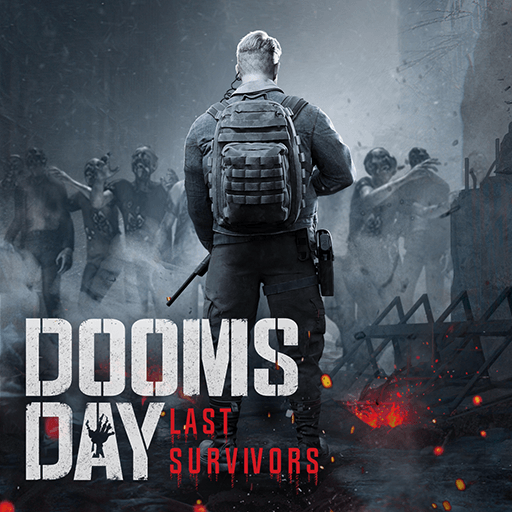畫三國 is a Strategy game developed by BEKKO GAMES. BlueStacks app player is the best platform to play this Android game on your PC or Mac for an immersive gaming experience.
This game translated into English means Painting the Three Kingdoms. In this game, you will need to travel through thousands of years of history to uncover long-lost secrets of the Three Kingdoms.
Players enter the map and have to follow different paths. Each path leads to different towns or stations, but if you encounter a hostile army, you’ll have no choice but to suit up for battle.
You’ll have control over a wide range of unique heroes, each of which has their own unique skillsets. Some heroes specialize in ranged attacks, while others fare better in hand-to-hand combat. Regardless of who you choose, you’ll enjoy several attacking moves and ultis.
From its infancy to its ultimate fulfillment as the future’s great cause, fighting strategy and strategy have laid out a fierce battle of the heroes. There are modern and historical stories to follow, and both feature the recruitment of famous historical generals, the dispatch of troops, the expansion of cities and the construction of land, and open, expansive map scenes.
Prepare for fierce national wars in any climate, dynamic situations, and multiple storylines that combine to give you the full strategic national war experience.
Download 畫三國 on PC with BlueStacks and raise your flag for battle.