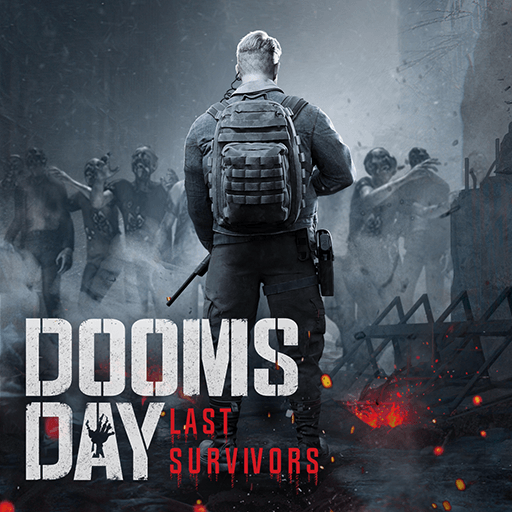Rise of Stars is a Strategy game developed by Joymax. BlueStacks app player is the best platform to play this Android game on your PC or Mac for an immersive gaming experience. Become the leader of your own base in the dark reaches of space.
Construct various facilities that will help you gather resources, raise up an army, and conquer anyone who stands in your way. Slowly but surely work your way up to powerful space warships that will strike fear into the hearts of your rivals.
There are 40 different realistic warships that you can build and deploy on the battlefield. There are four types with different roles in your armada: destroyers, freighters, corvettes, and frigates. Each of your warships can be upgraded to make them more combat effective – up to a 10 tiers of upgrades! Assign personnel to your warships that each provide special, unique boosts to your ship’s capabilities. Pick from pilots, spies, robots, hackers, and more units that can serve as captain for your ships.
Join a guild and take on other players in exciting PvP combat. Use your military might to crush your foes and take control of planets to earn buffs and increase your political influence in the congress.