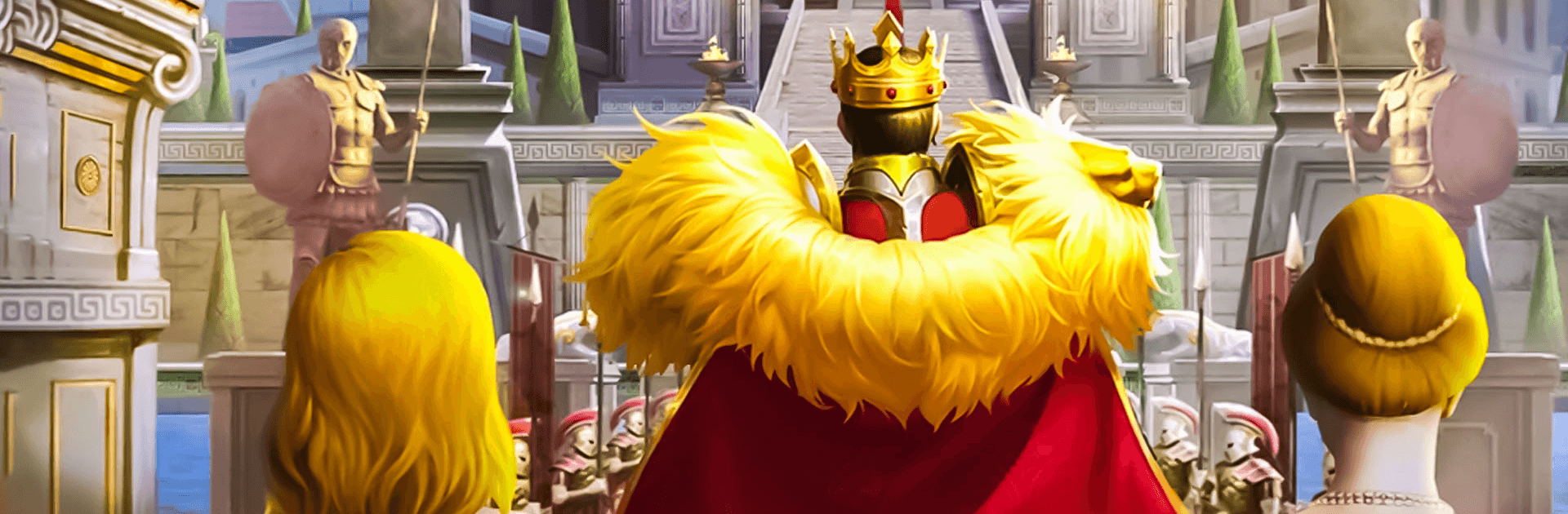Road of Kings is a strategy game developed by SkyDragon Games. BlueStacks app player is the best platform to play this Android game on your PC or Mac for an immersive gaming experience. Play as the king to build your kingdom, plan strategies, and grow your family.
In this simulation RPG, you get to experience everything in the daily life of a king. Political intrigue, military strategy, imperial management, brutal wars, and even flirtatious romance – you name it. It’s all here.
An added feature in the game is the Peace Mode. Turn it on if you want to take a break from all of the scheming and attacks; nobody will attack you.
Select your heroes based on their special skills. They are instrumental in finishing your combat missions. Build your roster and add heroes to your favorites. Unlike other games, you don’t have to stay online to get rewards or make progress. You can send heroes on quests to gather loot and resources for your kingdom.
Find love in the heart of any of the princesses in the countries and raise a family with kids. Hop online to find other players and go against them in PvP battles. Do you want to be the peaceful king or be a conqueror – the path is entirely up to you.