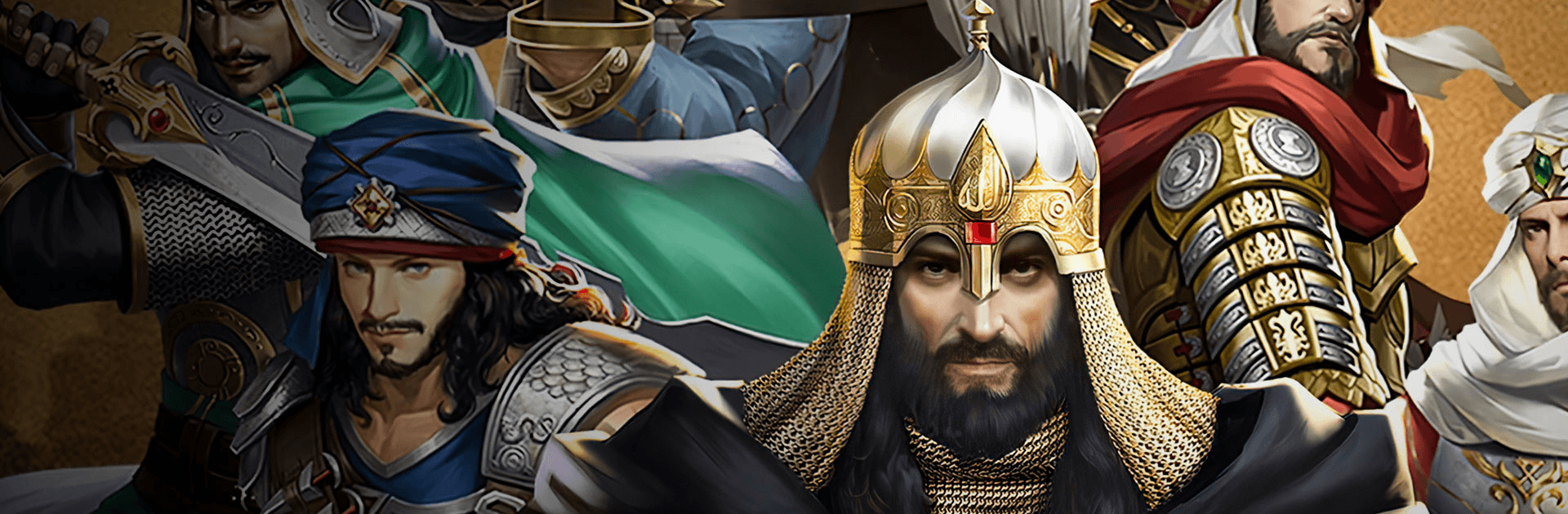Saladin is a strategy game developed by MINA TECHNOLOGY DMCC. BlueStacks app player is the best platform to play this Android game on your PC or Mac for an immersive gaming experience.
Download Saladin on PC and enjoy this realistic historical Arabian military fighting game. Join in the wars full of enthusiastic Kingdoms against different crusade battles led by various great and mighty heroes of which Salah Al-Din Al-Ayyubi is included. So, are you ready to test your strategies? Download Saladin on PC and use all the historical Arab military forces.
One of your tasks in this game is to build the best and greatest kingdom and empire. This built up kingdom and empire will act as your fortress to protect you from your rivals. After building your kingdom, you should collect different resources like gold in the global map and become the strongest empire amongst all!
So, download Saladin on PC and form an Arab army and military soldiers. Your squad will consist of archers, knights, and an infantry that you will use to defeat all your players. So, what are you still waiting for? Prepare your military by forging unique army tactics and going for major wars with your hero character Salah El-Din Al-Ayyubi!
You can also Play Saladin in your browser on your PC or mobile without downloading. Click and Play instantly!