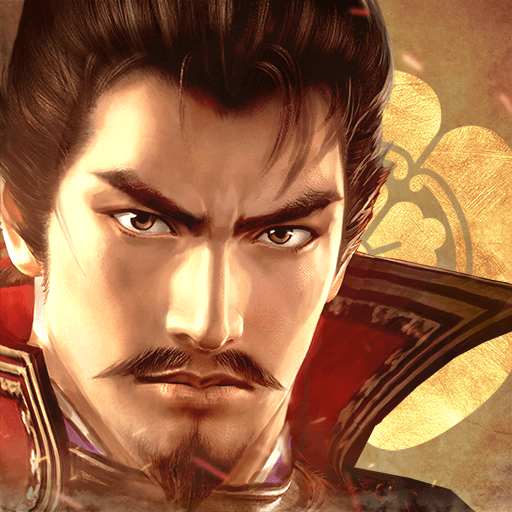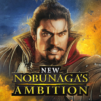新信長の野望 is a Strategy game developed by HKBBGL. BlueStacks app player is the best platform to play this Android game on your PC or Mac for an immersive gaming experience.
新信長の野望 is a game that lets you experience the historical battles and political changes of the Japanese Sengoku era. You can compete with other players in multiplayer mode to unite the world, or immerse yourself in the story of the country’s history in single player mode.
The game’s graphics are beautifully reimagined with the latest technology, while preserving the original feel of the game. The changing seasons of Japan are represented through lush trees, snowy winter scenes, and spring seasons with cherry trees. The voice acting of the famous warlords is also a luxurious feature.
The game offers a mass button for beginners and lite users to start playing with the best members. You can grow your favorite warlord and upgrade the castle and various buildings. Developing and strengthening your generals will make you a powerful ally.
The multiplayer feature allows you to fight as an enemy or ally with other players, forming alliances to gain allies, fight to drop castles, and expand your territory. It is the best part of the game, just like the warrior of the Sengoku era, become a united kingdom while fighting and struggling with many users.
Download 新信長の野望 on PC with BlueStacks and become a part of history, warfare, and political change.