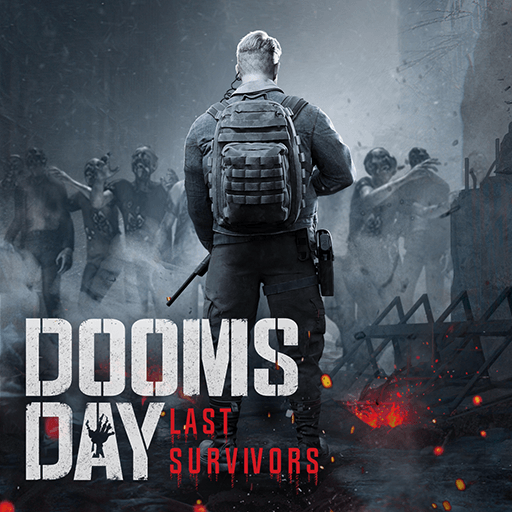Space Arena: Build a spaceship & fight is the exciting spaceship design simulator brought to you by the creatives at Herocraft. Fast forward to the far future to an era where mankind has conquered the final frontier. You are a rookie spaceship designer in search of fame and fortune and you’ll only get it by proving your creative chops.
The deep strategic gameplay will ensure you’ve got spaceships on your mind for days. The more you play, the more amazing modules you unlock that will truly open up a galaxy of creative possibilities. Discover incredible new spaceship blueprints and awesome components that will let you truly create magnificent designs.
Craft mind blowing mechanical masterpieces and send them into the Spaceship Arena to see how they stand against the galaxy’s best! Tweak and tune your spaceships by swapping out individual components and installing eye catching modules. Then step into the Spaceship Arena where your creations will duel other players’ spaceships in nail biting PvP multiplayer.
Have you got the dedication and creativity to rise up the designer ranks and become the galaxy’s most sought after spaceship designer?