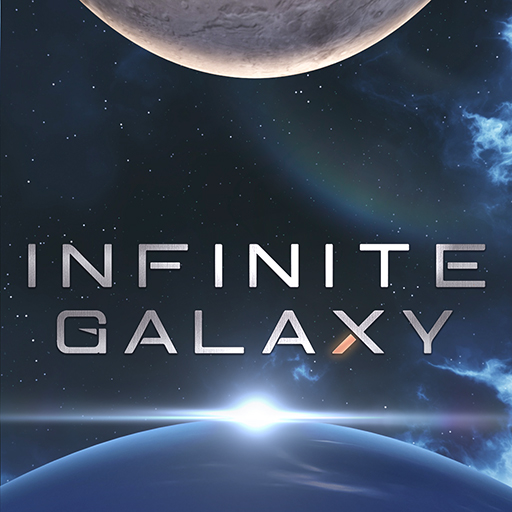Stellar Wind Idle: Space RPG is a Strategy game developed by Entropy Games Studio. BlueStacks app player is the best platform to play this Android game on your PC or Mac for an immersive gaming experience.
You’ve stumbled onto Stellar Wind Idle: Space RPG, an engaging idle game in which you construct and upgrade a fleet of modular spaceships. Fans of massively multiplayer online space fight games will enjoy this science fiction game with its thrilling space battles and variety of missions.
Your mission in Stellar Wind will be to defend the Human Cosmos from the hordes of enemies who are seeking to take over the galaxy. Moving onward, constructing spaceships, and searching for modules will be necessary to accomplish your task. What you do now will determine your fate and the fate of the Human Cosmos.
You’ll be able to customize your fleet with various squadrons as you play. There are benefits and drawbacks to both. You can damage opposing ships with torpedoes and other special abilities at your disposal from certain squadrons. It’s up to you whether you want to put your fleet into automatic battle mode or pilot it yourself to obtain the best results.
There are a variety of ways in which you can improve the strength of your ships, such as by installing modules or upgrading their current strength. You can strengthen your squad by joining it with another. As you travel to other planets in an effort to put an end to the chaos that has spread throughout the galaxy, you’ll progress through the vast campaign map and acquire new rewards along the way.
Download Stellar Wind Idle: Space RPG on PC with BlueStacks and defend the galaxy.