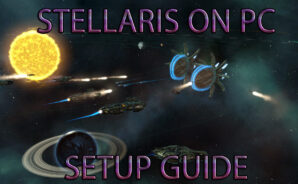Stellaris: Galaxy Command is a Strategy Game developed by GameBear Tech. BlueStacks app player is the best platform to play this Android Game on your PC or Mac for an immersive Android experience.
Download Stellaris: Galaxy Command on PC with BlueStacks and enjoy he award-winning 4X space strategy game on Android. Explore the vast cosmos and work together to control swathes of space in a galaxy occupied by thousands of players at once!
Travel through a real-time MMO universe set in the infinity of space in this thrilling space strategy title based on the popular 4X PC game! Build your own space station and carve out a place for yourself in the stars, then team up with other players to conquer and dominate!
Build your own fleet and wage war against other players in thrilling PVP battles. Do you have what it takes to control the galaxy?
Stellaris’ unique grand strategy experience comes to Android. Immerse yourself in space strategy, redefined, and craft your very own interstellar legend.
Influence and power comes from more than just military might; you’ll need to dominate trade and establish economic strength, too. Fulfill the demands of your growing population through research and trade. Take control of critical resources in the various sectors of space.
You decide how to play. Will you be a marauding conqueror who crushes dissenters under foot? Or a pacifist who survives through the aid of powerful alliances and mutually beneficial economic policy? Or perhaps a touch of both?
Download Stellaris: Galaxy Command on PC with BlueStacks and choose your role in this massive galactic war zone.