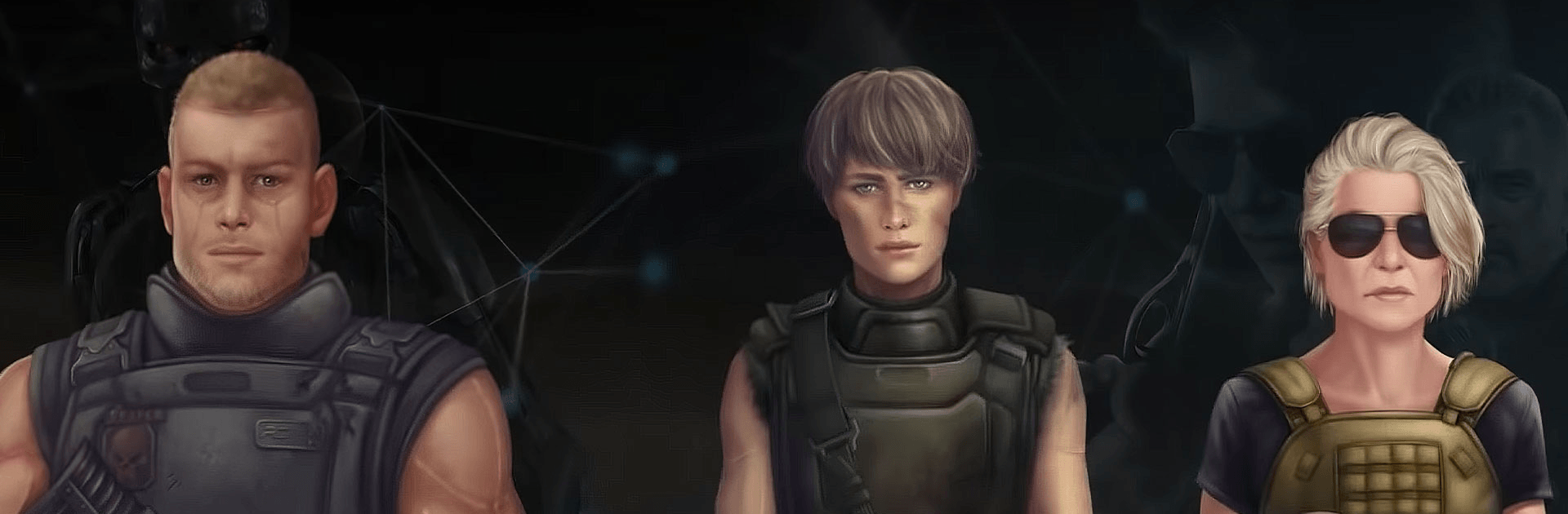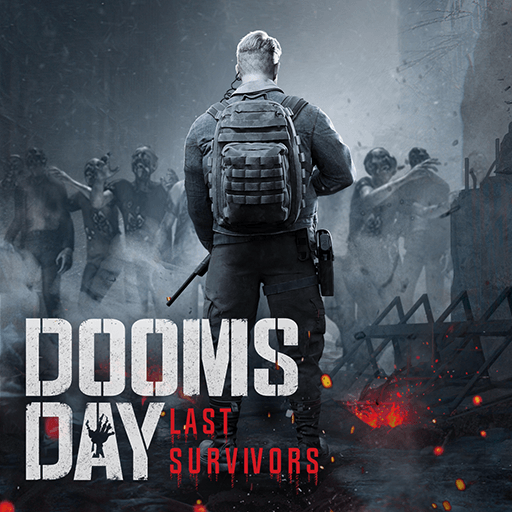Terminator: Dark Fate is a Strategy Game developed by Firefly Games Inc.. BlueStacks app player is the best platform to play this Android Game on your PC or Mac for an immersive Android experience.
Download Terminator: Dark Fate on PC with BlueStacks and the lead the Resistance in the fated fight for the future of the human race.
This Strategy game by Firefly Games Inc. is set in the year 2041. After years of fighting, the machines have at last gained an edge. Mankind is on the verge of extinction. With resources running dry, the last survivors of the Resistance must rally their troops and prepare to fight back against the Terminators and their deadly machines!
Dive into the unique, dystopian future first explored in the Terminator movies. Now it’s your turn to command the Resistance forces. Assemble an army of loyal and tireless soldiers, form alliances with other survivor groups, and work together to extend your domains and take back this planet from the machines!
Utilize over 30 different troop types, dozens of special structures, and all sorts of technologically-advanced gear and weapons to destroy the machines on the battlefield. Capture crucial resources to feed your army and upgrade their abilities.
Research new weapons and items to give you a leg up on the metal monsters. You can even build your own Terminator!
Download Terminator: Dark Fate on PC with BlueStacks and lead the Resistance in their final push to defeat the machines, once and for all!