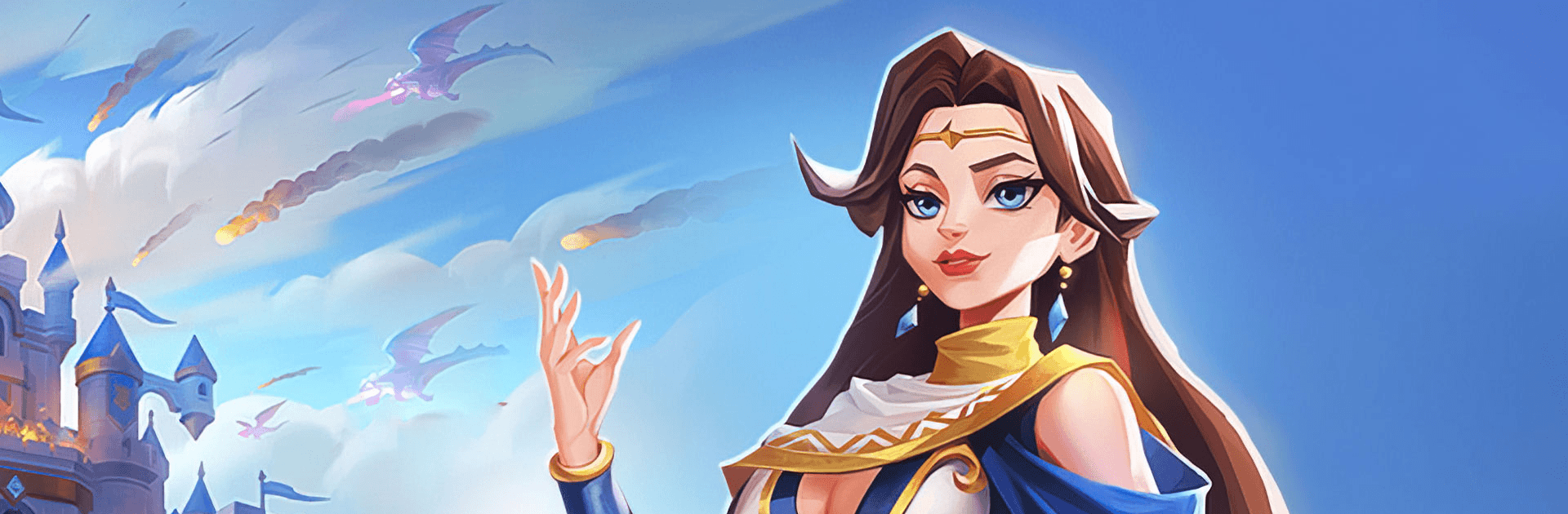Thrones Mobile:Dragon War is a Strategy Game developed by HUASHENG GAMES. BlueStacks app player is the best platform to play this Android Game on your PC or Mac for an immersive Android experience.
Download Thrones Mobile:Dragon War on PC with BlueStacks and transform your fledgling nation into a global superpower in this thrilling Strategy game by HUASHENG GAMES.
Your bid for worldwide conquest depends on the strength of your army. Make your forces unstoppable by recruiting the incredible destructive power of dragons. Unlock these winged monsters in your travels, then raise them and train them to fight for you.
There are tons of different troop types to pick from. Choose the ones that are best suited for the war strategy your prefer. Are you the type who overwhelms their foes with sheer numbers? Or do prefer to sit back and hit them with a surprise counter-attack? Or maybe you use all your resources to your advantage and can call in your allies to smash your foes from the flank? Whatever your strategy, it’s possible (and fun!) in Thrones Mobile:Dragon War.
Dragons are powerful and imposing, but you need a true captain to lead your forces and keep them ready for war. Summon heroes to head the charge against the enemy troops. Use their abilities and strengths to crush all who stand in your way.
Work together with other players and take over the world together! Join an Alliance and send reinforcements and resources, or share ideas and tips.
Download Thrones Mobile:Dragon War on PC with BlueStacks and bring your legend to the world.