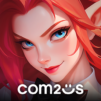Tower Defense: Infinite War is a Strategy game developed by Com2uS. BlueStacks app player is the best platform to play this Android game on your PC or Mac for an immersive gaming experience.
Humanity has abandoned Earth and its precious resources. For the past century, humans have been scouring the stars to hunt down resources and a place to call their own. The problem is, while sending out transmissions to strange planets, someone returned the call… and they don’t sound friendly.
In TD: Infinite War, you have to set up a defensive base to take down the alien invasion. You start off with a pitiful defensive structure that does surprisingly well at destroying weaker aliens, but as you progress, the enemies will grow stronger.
Luckily, with each enemy you kill and each stage you pass, you’ll gain enough resources to boost your defense and take down stronger alien forces. Keep your forces upgraded to increase your chance of survival. The human race depends on your strategic and resource management skills.
Download Tower Defense: Infinite War on PC with BlueStacks and save humanity from the brink of an alien invasion.