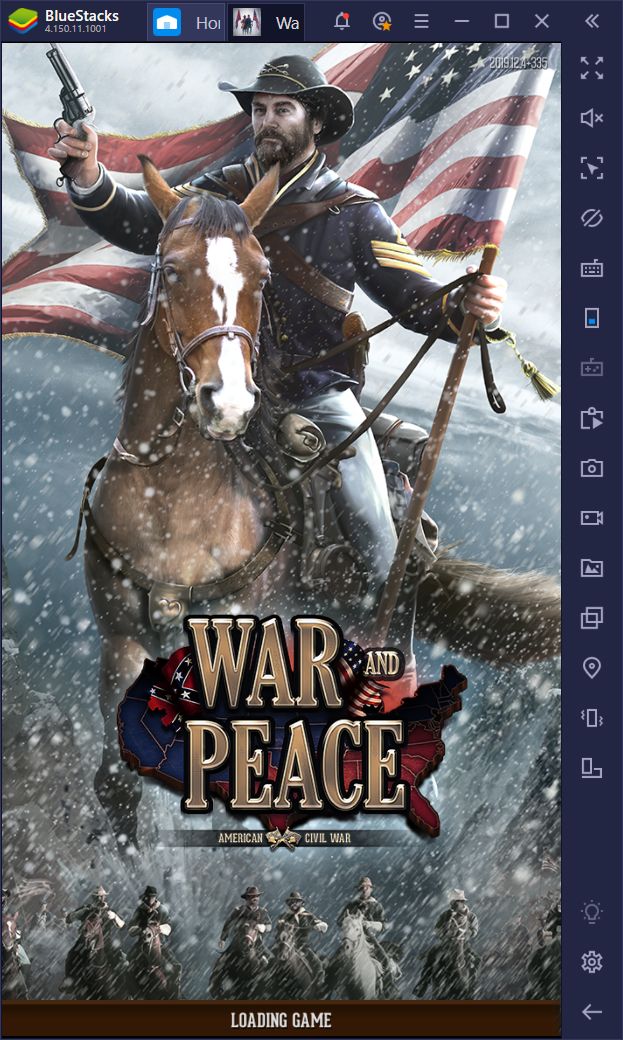War and Peace: Civil War Clash is a strategy game developed by Erepublik Labs. BlueStacks app player is the best platform to play this Android game on your PC or Mac for an immersive gaming experience.
Download War and Peace: Civil War Clash on PC to win the civil war by developing your army and using impeccable strategies. The game occurs in 1861, when the civil war was at its peak. A commander is needed for some troops. Use revolutionary strategy to lead the army and become a hero by winning the civil war.
Create a camp, manage soldiers, build your empire and customize your soldiers with different kinds of weapons, armor, cavalry, etc. Civil war is one of the historical moments, and you can help by winning. Create a strategy, use the war battle maps, optimize the battlefield and become the civil war legend. Become the commander, and people will write stories and sings songs about how you magnificently led the people to victory.
There is a vast battle across servers for one to win the title of ”President of the Union”. Every player has the opportunity to get a range of rare items that give a good amount of boost in power. Capture any of the eight civil war forts and share the benefits with allies. War and Peace: Civil War Clash is a free-to-play game, but there are several items in-game that you can buy with real money.
You can also Play War and Peace: Civil War Clash in your browser on your PC or mobile without downloading. Click and Play instantly!