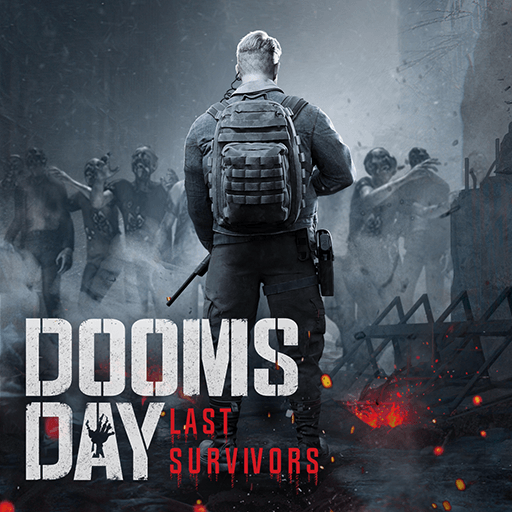Warhammer AoS: Soul Arena is a Strategy Game developed by Trophy Games – Football Manager makers. BlueStacks app player is the best platform to play this Android Game on your PC or Mac for an immersive Android experience.
Download Warhammer AoS: Soul Arena on PC with BlueStacks and enter the Soul Arena, where the greatest tacticians hailing from every corner of the Old World come together in a gripping contest of wit and violence. Carefully draft a team of mages and combatants, then merge them to upgrade them into stronger versions of themselves.
This finely-tuned autobattler set in the rich Warhammer universe comes with a captivating twist to the tried-and-true tactics and strategy mechanics of genre classics like Auto Chess and Underlords. Before entering the arena, you pick the captain that best suits your preferred play style, enhancing control, mid-range, or aggro lineups.
Outsmarting and out-drafting your opponent won’t be easy. There are tons of factors to consider: your unit types, general play style, the availability of fighters in the pool, unit synergies, and much more. Take advantage of the synergy bonuses by mixing units from various factions and classes in the Warhammer Universe.
Warhammer AoS: Soul Arena isn’t your typical tactical video game. Just like in a battle royale game, several players will meet in the arena, violently eliminating each other round after round. Only the last person standing will walk away the victor!
Download Warhammer AoS: Soul Arena on PC with BlueStacks and play this enthralling tactical autobattler online against friends and other players worldwide!