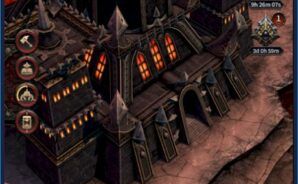There are lots of great strategy titles out there for you to play and enjoy. Expanding your empire, conquering your enemy, raising a powerful army and protecting your territory. These parts of the story are always the same, which is great, by the way, because if you love strategy games, then you love all of that, right? But how about, just for once, changing things a little bit? Instead of spreading peace, pride and honour across the land, how would you feel to simply leave those values behind and decide to fill the world with chaos, obscurity and terror this time? Would accept the challenge? Would you feel it in your conscious? Play Warhammer: Chaos & Conquest – Build Your Warband on PC and Mac with BlueStacks and conquer Altdorf to become the Everchosen. Collect fearsome characters and Warlords to command your army and train unique and powerful warriors to battle for complete control in the old world. Build a fortress strong enough to resist your enemies’ raids and attack them back with no mercy at all. Remember: you are not on the good side anymore. For you, now, it is all about conquering and spreading fear and horror. Download Warhammer: Chaos & Conquest – Build Your Warband on PC with BlueStacks and devote yourself completely to chaos and darkness!
Play on PC with BlueStacks or from our cloud
- Overview
- Tips & Tricks
- Game Features
- How to Play
Page Modified On: December 04, 2020
Play Warhammer: Chaos & Conquest - Build Your Warband on PC or Mac
Game Features
Enhancements
- Macros
- Multi Instance
- Multi Instance Sync
- Script
- Enhancements

Macros

Multi Instance

Multi Instance Sync

Script
How to Download and Play Warhammer: Chaos & Conquest - Build Your Warband on PC or Mac
Download and install BlueStacks on your PC or Mac
Complete Google sign-in to access the Play Store, or do it later
Look for Warhammer: Chaos & Conquest - Build Your Warband in the search bar at the top right corner
Click to install Warhammer: Chaos & Conquest - Build Your Warband from the search results
Complete Google sign-in (if you skipped step 2) to install Warhammer: Chaos & Conquest - Build Your Warband
Click the Warhammer: Chaos & Conquest - Build Your Warband icon on the home screen to start playing

We are not here to play the good person. Not at all! If chaos is what you are looking for, than chaos is what you will get! Except when we are talking about your gameplay, right? Leave room for the new and improved BlueStacks 4 in your army of terror and see how quickly your gaming skills will get better! Download Warhammer: Chaos & Conquest – Build Your Warband on Windows 7, 8, 10 with BlueStacks and understand why BlueStacks is considered the most powerful and fastest gaming engine ever developed. We are talking about tons of unique and exclusive features that, if used correctly, will take your gaming to a whole new level. You are about to experience ultimate gaming freedom from now on. Chances are you won’t regret it. Not even for a second! Embrace what BlueStacks can do for you and get ready for an entirely new way of playing your favourite games!
Minimum System Requirements
With BlueStacks 5, you can get started on a PC that fulfills the following requirements.
Operating System
Microsoft Windows 7 or above, macOS 11 (Big Sur) or above
Processor
Intel, AMD or Apple Silicon Processor
RAM
at least 4GB
HDD
10GB Free Disk Space
* You must be an Administrator on your PC. Up to date graphics drivers from Microsoft or the chipset vendor.
Browse More by Tilting Point
Browse All GamesWarhammer: Chaos & Conquest - Build Your Warband - FAQs
- How to play Warhammer: Chaos & Conquest - Build Your Warband on Windows PC & Mac?
Play Warhammer: Chaos & Conquest - Build Your Warband on your PC or Mac by following these simple steps.
- Click on 'Play Warhammer: Chaos & Conquest - Build Your Warband on PC’ to download BlueStacks
- Install it and log-in to Google Play Store
- Launch and play the game.
- Why is BlueStacks the fastest and safest platform to play games on PC?
BlueStacks respects your privacy and is always safe and secure to use. It does not carry any malware, spyware, or any sort of additional software that could harm your PC.
It is engineered to optimize speed and performance for a seamless gaming experience.
- What are Warhammer: Chaos & Conquest - Build Your Warband PC requirements?
Minimum requirement to run Warhammer: Chaos & Conquest - Build Your Warband on your PC
- OS: Microsoft Windows 7 or above MacOS 11 (Big Sur) or above
- Processor: Intel, AMD or Apple Silicon Processor
- RAM: Your PC must have at least 4GB of RAM. (Note that having 4GB or more disk space is not a substitute for RAM)
- HDD: 10GB Free Disk Space.
- You must be an Administrator on your PC.