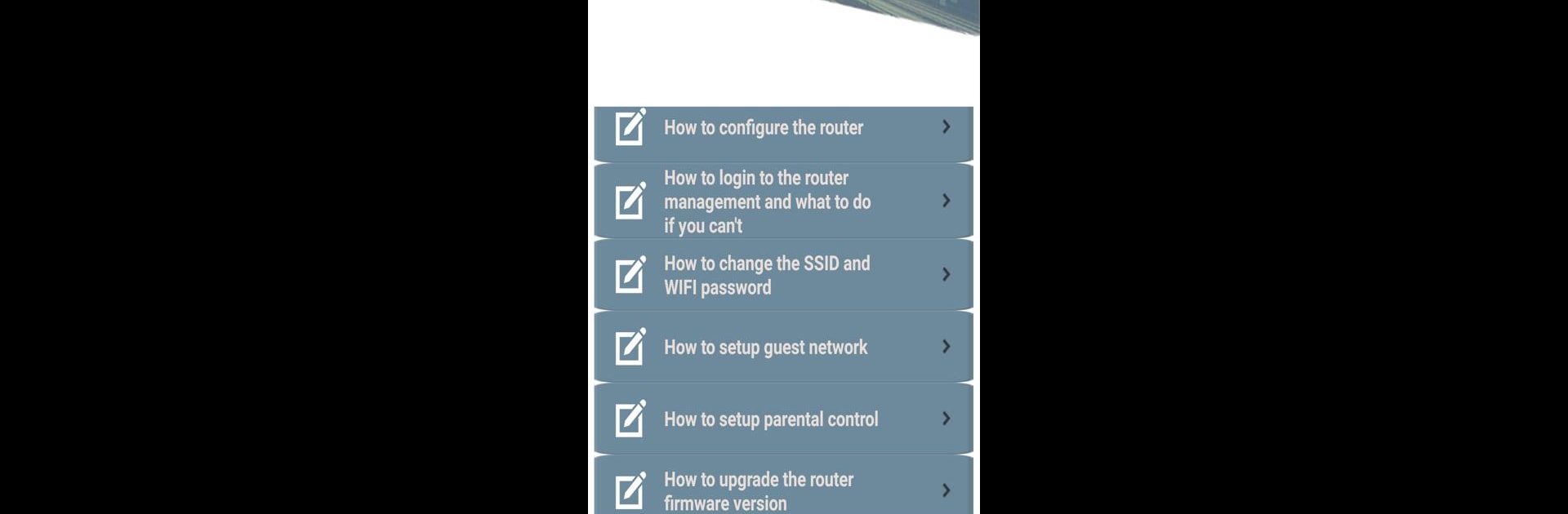What’s better than using 192.168.l.l tenda router guide by adminapps? Well, try it on a big screen, on your PC or Mac, with BlueStacks to see the difference.
About the App
Ever struggled with setting up your Tenda router? “192.168.l.l tenda router guide” by adminapps is here to help. This app walks you through the process of logging into your router using your default credentials. Facing internet connectivity issues? Learn how to reset and reconfigure your device from scratch.
App Features
-
Router Configuration Made Easy: Discover detailed steps to set up and configure your Tenda router effortlessly.
-
Tenda WiFi Password Change: Forgot your WiFi password? No worries! Follow user-friendly guides to change and manage your passwords securely.
-
Quick Router Login: Understand how to access your router with ease, and find solutions if you encounter login issues.
-
WiFi Repeating & Extending: Transform your router into a WiFi extender, ensuring strong connectivity throughout your home.
-
Parental Control Settings: Learn how to manage and restrict access to ensure safe internet usage for your family.
-
Comprehensive Router Reset Instructions: When all else fails, a reset might do the trick. Follow clear instructions to start fresh.
Craving more convenience? Pair your exploration with BlueStacks.
Eager to take your app experience to the next level? Start right away by downloading BlueStacks on your PC or Mac.