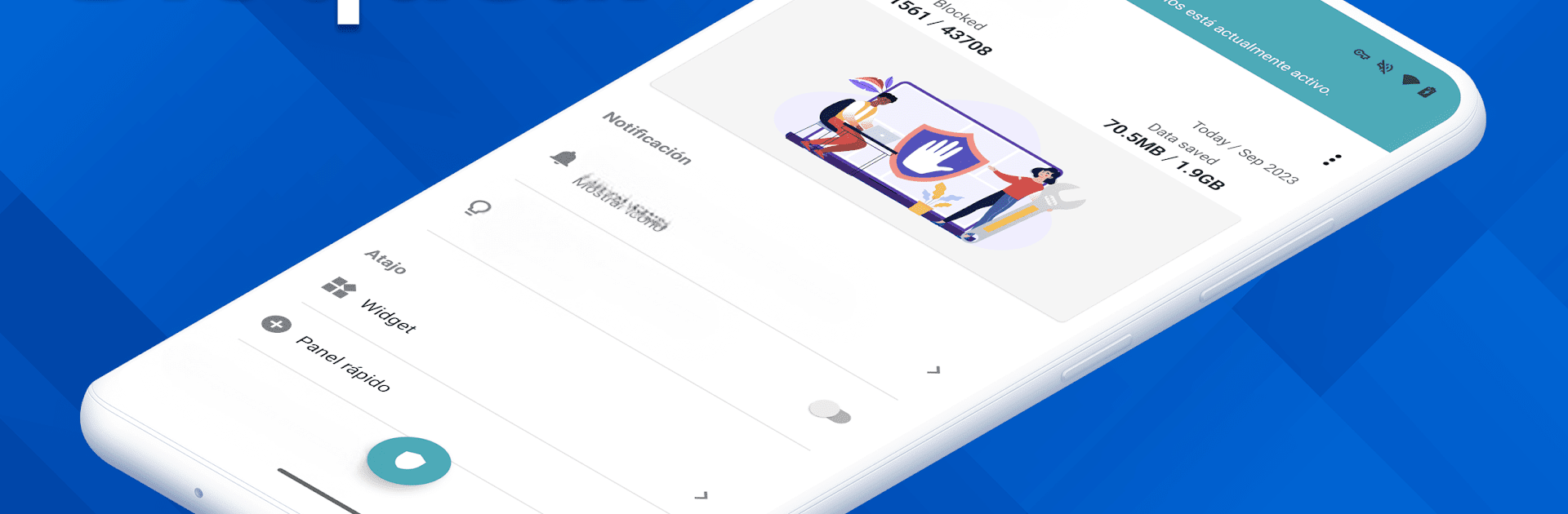Multitask effortlessly on your PC or Mac as you try out Ad Blocker Pro, a Tools app by CloudEx Inc. on BlueStacks.
About the App
Ad Blocker Pro by CloudEx Inc. is your go-to tool for a smooth and powerful browsing experience. Designed for Android, it works wonders by blocking ads, malware, and trackers on any browser, making your web surfing faster, safer, and easier. Expect a clutter-free internet experience with reduced data usage.
Unique Features
- One-tap ON/OFF Switch: Block ads with a simple tap from various controls like the notification area or quick panel.
- Block OFF During Device Sleep: Keeps ad blocking off during sleep mode for uninterrupted app functions.
- Auto Switch: Automatically blocks ads in selected apps by detecting their launch and termination.
- Today’s Block Count: See how many ads and trackers were blocked throughout the day.
App Features
- Compatible with All Browsers: Works seamlessly with any browser app you choose.
- Fast Browsing: Enjoy quicker page loads by blocking unnecessary ads.
- Improved Design: Simplifies websites and apps for a better user experience.
- Enhanced Security: Protects your online activity by eliminating malware and trackers.
- Reduced Data Usage: Saves data by avoiding unwanted ad loads.
Recommended for
- Users craving faster, ad-free browsing.
- Anyone prioritizing online security.
- Frequenters of ad-heavy sites.
- Those seeking a simple, user-friendly ad blocker.
Privacy Protection
We don’t collect or transfer your personal info.
Notes
- Blocks ads in browser apps only due to Play Store restrictions. Some ads, like those from YouTube, may still appear. Most other web ads are effectively blocked, greatly improving your browsing.
Frequently Asked Questions
- Monthly Fee?
No subscriptions here! Just a one-time purchase.
Switch to BlueStacks and make the most of your apps on your PC or Mac.