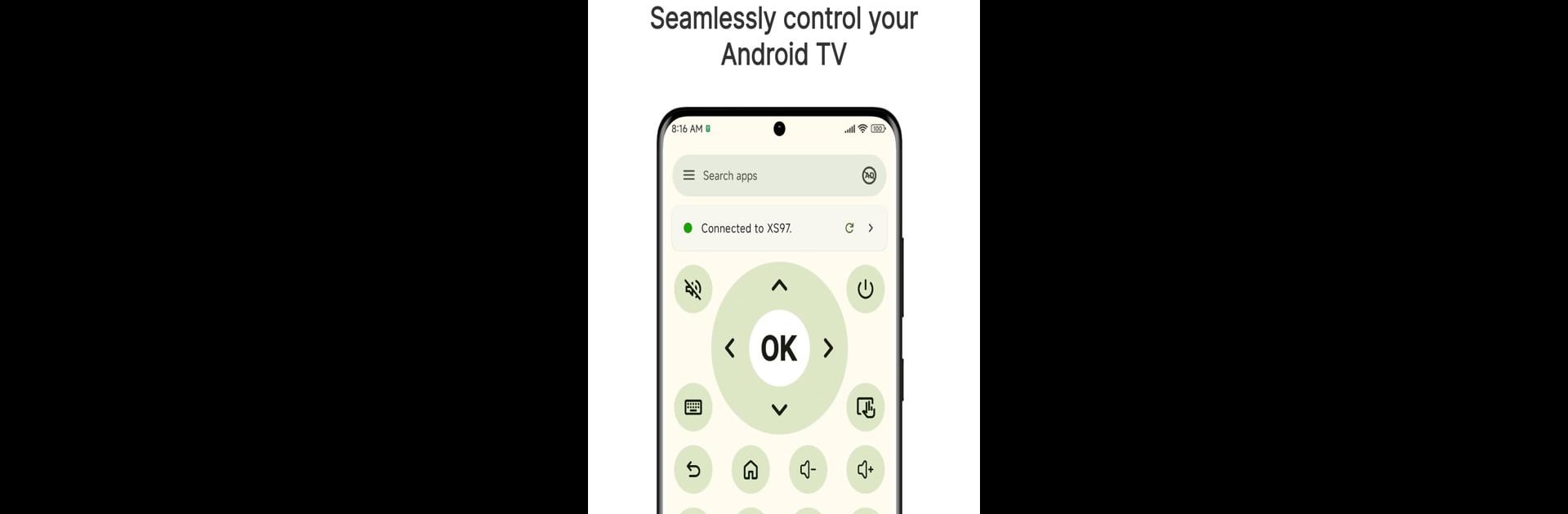Upgrade your experience. Try ADB Remote – TV & Apps Control, the fantastic Tools app from Kaung Khant Kyaw, from the comfort of your laptop, PC, or Mac, only on BlueStacks.
About the App
ADB Remote – TV & Apps Control transforms your phone into a versatile remote for effortlessly managing your Android TV. Expect seamless navigation and robust control over your TV’s functions, enhancing your entertainment experience like never before.
App Features
Variety of Remote Buttons
Navigate with ease using DPad, mute, power, home, and more integrated buttons to keep everything right at your fingertips.
Text Entry Made Easy
Type smoothly with your phone’s keyboard, compatible with all virtual keyboards and even external ones. Handy, right?
Trackpad Functionality
Swipe, scroll, and select just like on a laptop. Your phone becomes a trackpad with features like cursor movement and two-finger scrolling.
App Management
Launch, force-stop, or uninstall Android TV apps hassle-free. Create shortcuts for quick access to your favorites.
Performance Monitoring
Keep an eye on your TV’s performance with real-time stats on RAM, CPU usage, and more.
Screenshots & More
Capture screenshots, view device info, and customize settings, all to enhance control. Subtle integration with BlueStacks enhances your experience further.
Big screen. Bigger performance. Use BlueStacks on your PC or Mac to run your favorite apps.