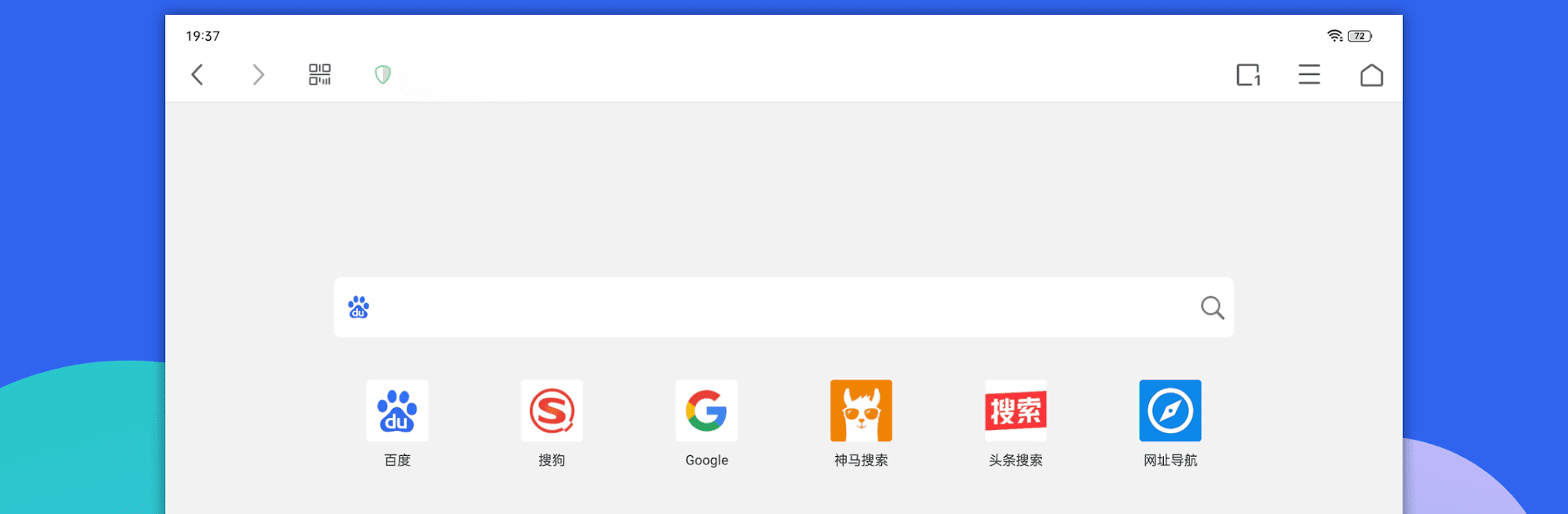Multitask effortlessly on your PC or Mac as you try out Alook Browser – 8x Speed, a Tools app by 保定乐活网络科技有限公司 on BlueStacks.
About the App
Alook Browser – 8x Speed, crafted by 保定乐活网络科技有限公司, is a powerhouse in the Tools genre designed for ultra-fast browsing and seamless multitasking. Dive into a world with no ads, instant startup, and smooth navigation on any device. Experience reading like never before with its full-format e-book support and refined modes suited for any time of day.
App Features
- Enhanced Media Experience
- Float audio or video with up to 16x speed adjustments.
-
Enjoy features like picture-in-picture mode and DLNA casting.
-
Robust File Management
- Manage downloads, extract and compress files (zip, rar, 7z).
-
Supports encrypted operations and pure text file handling.
-
Optimized Reading Options
- From novels to PDFs, support for numerous e-book formats.
-
Seamless page stitching and language conversion tools.
-
Effortless Browsing
- Integrated Adblock Plus for smoother browsing.
-
Night and Dark Modes for optimal day and night usage.
-
Advanced Browsing Tools
- Use privacy modes, preload pages, and customize site icons.
- Handy shortcuts and custom long-press functionalities.
Subtly enjoy these features and more using BlueStacks for an enriched Alook Browser experience.
BlueStacks brings your apps to life on a bigger screen—seamless and straightforward.