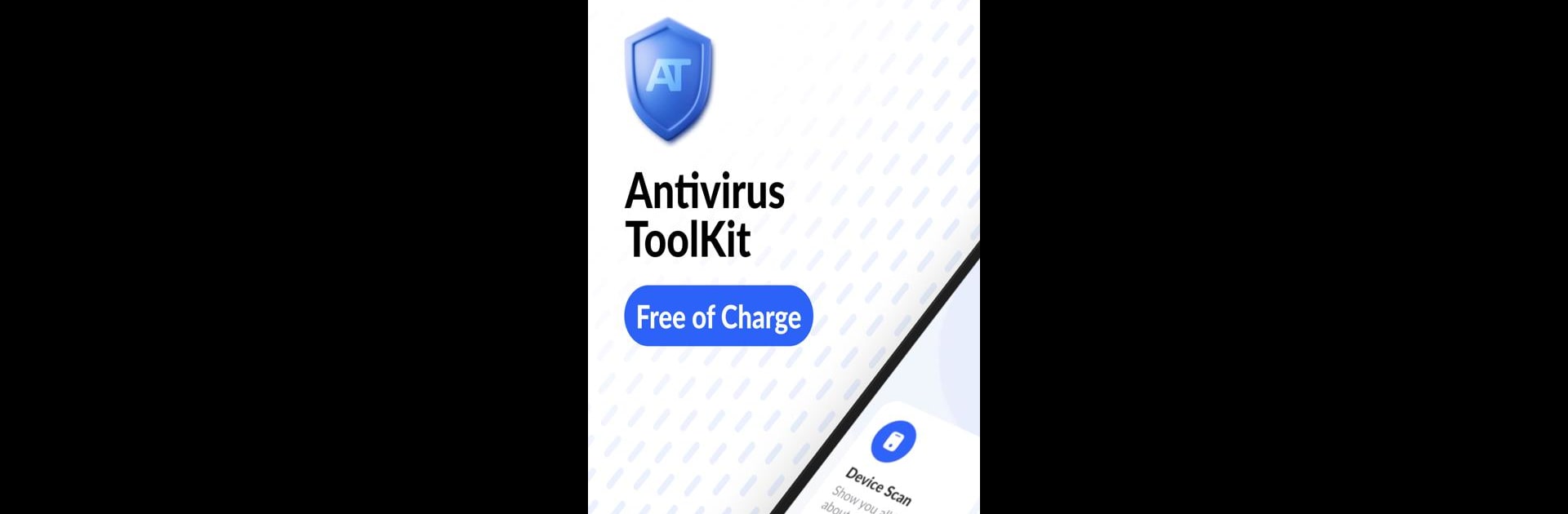Get freedom from your phone’s obvious limitations. Use AntiVirus Toolkit, made by ApplineDev, a Tools app on your PC or Mac with BlueStacks, and level up your experience.
About the App
Elevate your Android device’s defenses with AntiVirus Toolkit by ApplineDev. This robust Tools app empowers you to combat malware, viruses, and cyber threats head-on. Expect a secure, protected mobile experience, ensuring your personal data stays safe while enjoying the full potential of your device.
App Features
🛡️ Comprehensive Security Suite:
– Fight off malware, viruses, and evolving cyber dangers effortlessly.
– Safeguard your personal data without breaking a sweat.
📱 Unveil Device Insights:
– Gain access to your phone’s specs and software details in real-time.
– Keep track of performance and network connectivity with ease.
🌐 Sensor Superpowers:
– Explore your phone’s accelerometer, gyroscope, and compass like never before.
– Guarantee your sensors perform at their best.
📊 Memory and Performance Monitoring:
– Stay informed about memory usage and reclaim valuable storage.
– Bid farewell to performance lags.
📁 Advanced File Management:
– Master your files with a feature-rich manager for effortless navigation and decluttering.
📅 Simplified App Management:
– Get insights into app usage and identify resource hogs.
🗑️ Efficient Cleanup Tools:
– Eliminate .apk, .log, and .tmp files to free up space.
Utilize BlueStacks for an enhanced experience on PC or Mac, subtly leveraging desktop capabilities.
BlueStacks gives you the much-needed freedom to experience your favorite apps on a bigger screen. Get it now.