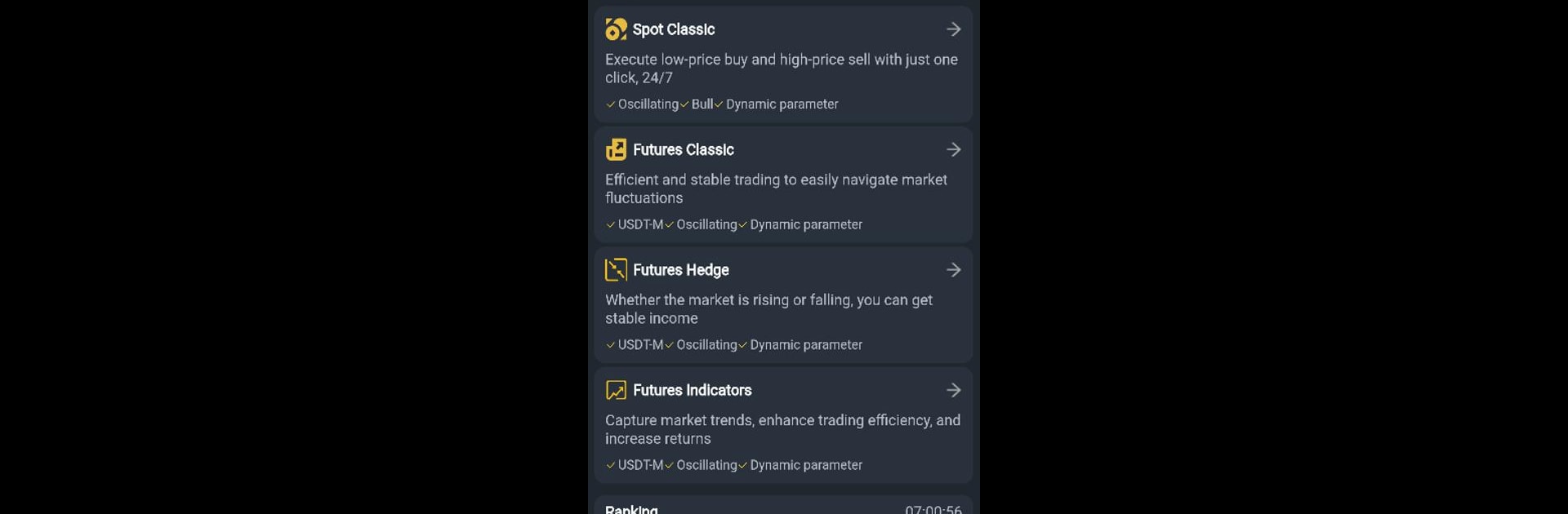Let BlueStacks turn your PC, Mac, or laptop into the perfect home for ApolloBot-Binance OKX Bitget, a fun Tools app from ApolloBot-Crypto Trading Bot.
About the App
ApolloBot-Binance OKX Bitget redefines automated crypto trading by leveraging cutting-edge AI. Designed for easy use by both novice and seasoned traders, this app optimizes trades on major exchanges like Binance and OKX through smart algorithms, providing a seamless, hands-off trading experience. Expect hassle-free operations and enhanced profitability while your funds remain secure.
App Features
Intelligent Profit Algorithm
ApolloBot relentlessly hunts for profit opportunities, adjusting strategies based on your risk tolerance and dynamic market conditions, ensuring consistent performance.
Fund Security
With funds safely secured in your personal exchange accounts, ApolloBot eliminates third-party risks, unlike traditional bots.
Adaptability to Market Fluctuations
Its volatility protection mechanism shields your investments during sudden market shifts, keeping your portfolio resilient.
User-Friendly Interface
No complicated setups here—just a straightforward interface that automates trades based on your preset rules, perfect for beginners.
Global User Recognition
After extensive testing, ApolloBot boasts high reliability and profitability, making it a trusted choice worldwide for smarter trading.
Getting Started Made Easy
Simply register, connect your exchange accounts, set your trading parameters, and watch ApolloBot do the rest—effortlessly trading for you.
ApolloBot combines advanced technology with ease of use, making it an ideal choice for security-conscious investors. Get started today with a straightforward setup on BlueStacks, and explore the power of automated crypto trading.
Eager to take your app experience to the next level? Start right away by downloading BlueStacks on your PC or Mac.