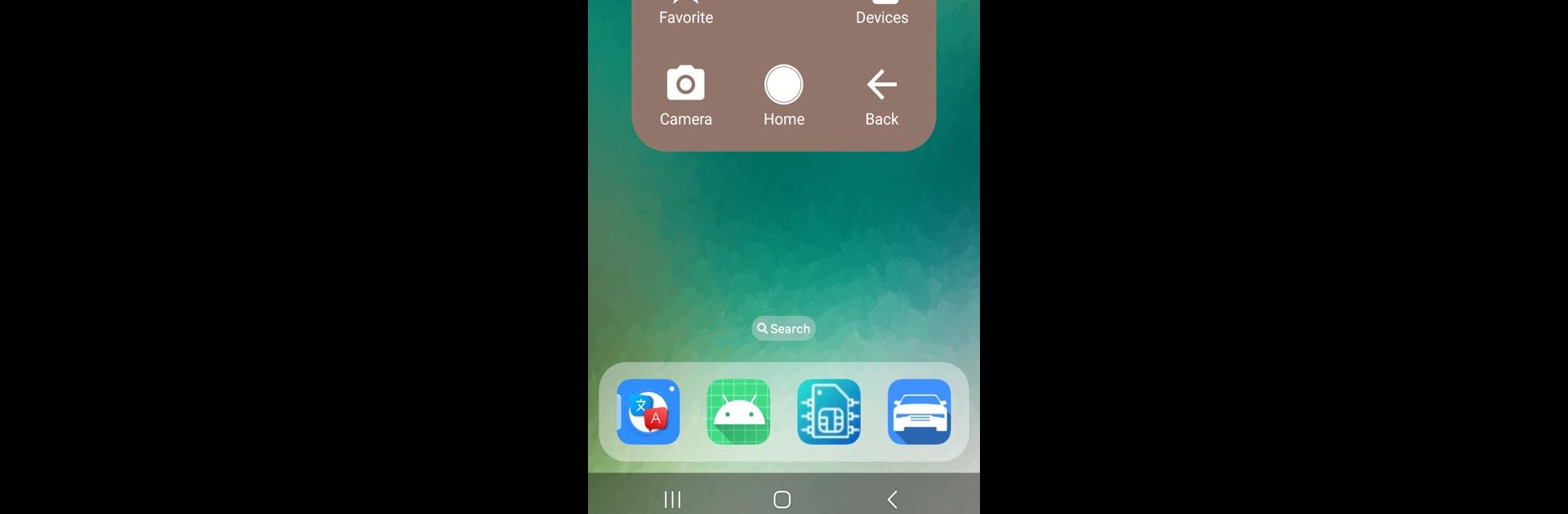Why limit yourself to your small screen on the phone? Run AssistiveTouch , Easy Touch, an app by NTStudio, best experienced on your PC or Mac with BlueStacks, the world’s #1 Android emulator.
About the App
AssistiveTouch , Easy Touch by NTStudio is your go-to Tools app for enhancing your Android experience with seamless navigation. It offers quick access to essential functions via an on-screen floating icon, making multitasking a breeze with just a tap.
App Features
- Handy Screen Tools
-
Capture screenshots and record your screen without a hitch. Forget about root access, time limits, or watermarks—just start and stop with a simple touch.
-
Virtual Navigation
-
Navigate your device effortlessly with virtual buttons for home, back, and recent apps. Custom gestures and menu colors let you personalize your experience.
-
Quick Access Functions
-
Toggle vital settings like WiFi, Bluetooth, GPS, and Ring mode (Normal, Vibrate, Silent) with ease. Adjust volume, screen rotation, and more right from the floating menu.
-
Device Management
- Lock your screen, manage notifications, and access the power dialog quickly. The app uses Accessibility Service to facilitate these features seamlessly.
Don’t forget, BlueStacks can optimize your desktop Android experience, making access to AssistiveTouch , Easy Touch even smoother.
Eager to take your app experience to the next level? Start right away by downloading BlueStacks on your PC or Mac.