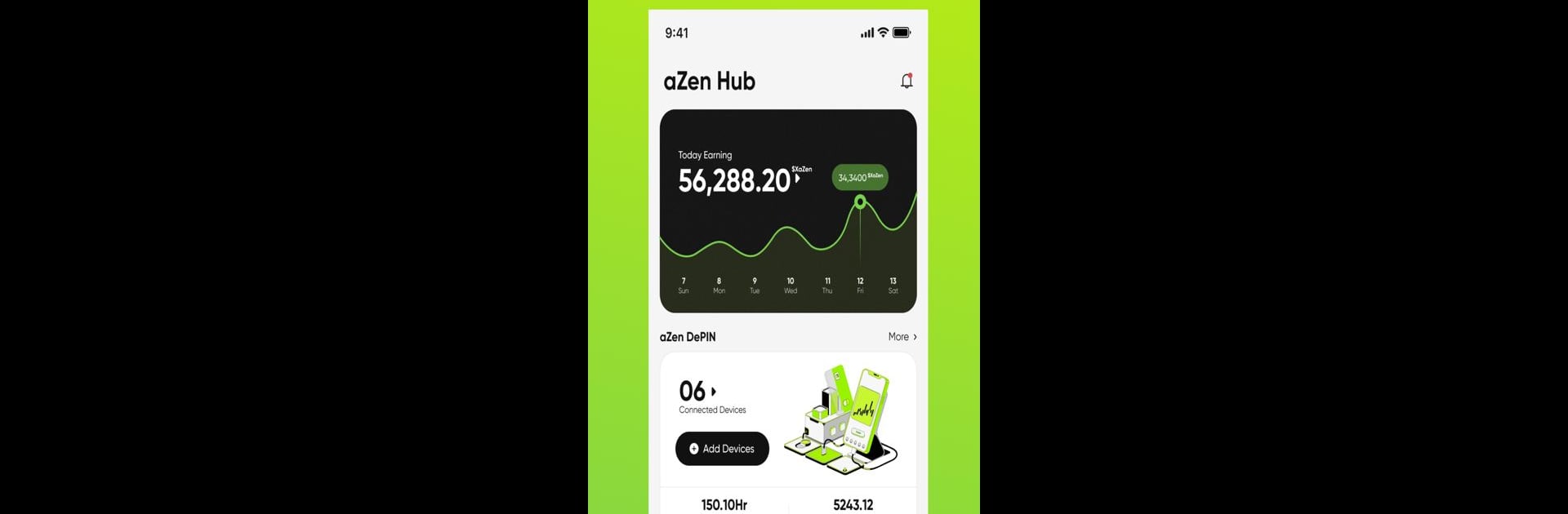Upgrade your experience. Try aZen Hub, the fantastic Tools app from azennetwork, from the comfort of your laptop, PC, or Mac, only on BlueStacks.
About the App
aZen Hub is your go-to destination for diving into the world of aZen’s AI-driven solutions and Web3 community engagement. Brought to you by azennetwork, this app merges AI technology with a Decentralized Physical Infrastructure Network (DePIN), offering tools to optimize data and foster vibrant community-driven ecosystems.
App Features
Gateway Access
– Navigate aZen’s complete suite of products with ease. Leverage AI for data optimization and access operational tools centered on DePIN technology.
SocialFi Integration
– Get involved in interactive tasks and community activities. Earn rewards for your contributions and participate actively in dynamic social ecosystems.
Pre-TGE Launchpad
– Gain early access to Pre-TGE campaigns. Tap into unique opportunities to explore and support groundbreaking projects ahead of the curve.
AI-Driven Growth
– Benefit from personalized insights and tools designed to heighten your engagement and optimize your presence within the Web3 landscape.
Thinking about boosting your experience? Discover unique benefits subtly with BlueStacks.
Eager to take your app experience to the next level? Start right away by downloading BlueStacks on your PC or Mac.