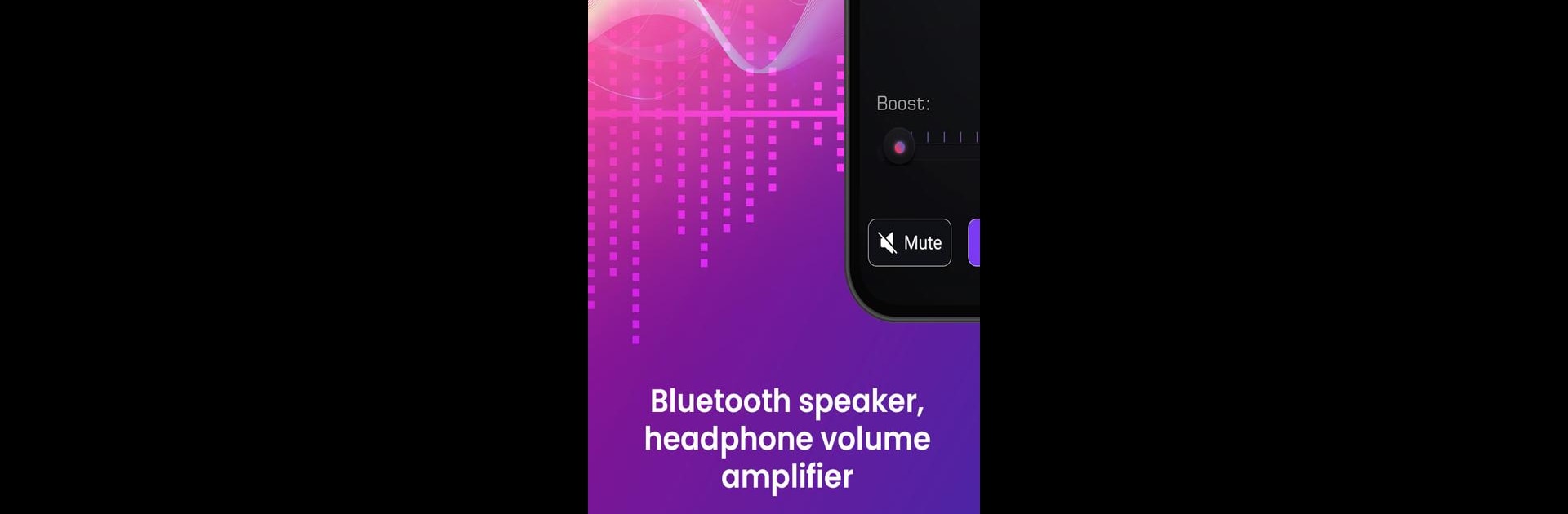Why limit yourself to your small screen on the phone? Run Bluetooth Volume Sound Booster, an app by ESMATULLAH Saidy, best experienced on your PC or Mac with BlueStacks, the world’s #1 Android emulator.
About the App
Elevate your Bluetooth audio experience with “Bluetooth Volume Sound Booster” by ESMATULLAH Saidy, designed to tackle low sound levels on Bluetooth-connected devices. Stream music, watch videos, or take calls with enhanced audio quality. Expect a louder, clearer sound that lets you enjoy your media and conversations without frustration.
App Features
-
Boost Bluetooth Audio
Tired of weak sound? Boost your Bluetooth devices’ audio for crisper, louder output. Enjoy immersive music, videos, and calls. -
Music Amplifier
Rediscover your favorite tunes. Each note and lyric is delivered with precision, making your media experiences richer. -
Call Volume Enhancer
Don’t miss a word. Our enhancer ensures you hear every conversation clearly, even in noisy surroundings. -
Volume Control
Take charge with our intuitive interface. Adjust your audio settings effortlessly for a personalized sound. -
Easy Setup
Just connect your device, open the app, and enjoy—it’s all done in a snap. -
Fast and Efficient
Get an instant audio boost without draining your battery. Optimized for seamless, superior performance.
Subtle whispers of BlueStacks hint at an enhanced experience.
Ready to experience Bluetooth Volume Sound Booster on a bigger screen, in all its glory? Download BlueStacks now.