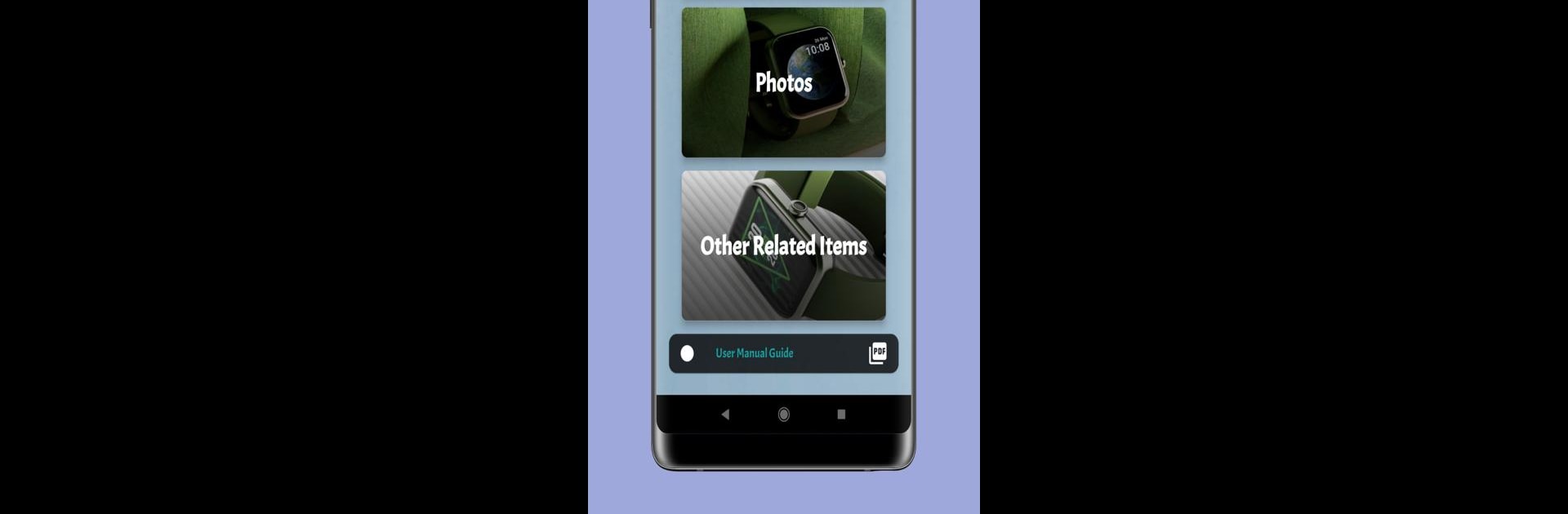What’s better than using Boat watch xtend guide by Rebo Salhab 19? Well, try it on a big screen, on your PC or Mac, with BlueStacks to see the difference.
About the App
Dive into the world of comprehensive guidance with Boat watch xtend guide by Rebo Salhab 19. This intuitive app provides all the insights and tips you need to enhance your experience with the Boat watch xtend guide. Whether you’re syncing it with your phone or exploring its features, this app has got you covered.
App Features
Visual Delight
– Browse through a wide array of pictures showcasing all the designs and styles of the Boat watch xtend guide.
User-Friendly Interface
– Enjoy an easy, clear, and straightforward navigation experience within the app.
Stay Updated
– Receive weekly updates to keep the content fresh and relevant.
In-Depth Information
– Access detailed sections covering features, user manuals, customer Q&A, and more.
Health & Fitness Tracking
– Learn about the multiple watch faces, stress monitor, heart rate, and SpO2 tracking capabilities.
Seamless Notifications
– Understand how to receive calls, texts, and alerts directly on your wrist without reaching for your phone.
Explore these features effortlessly on BlueStacks for a more expansive experience.
Eager to take your app experience to the next level? Start right away by downloading BlueStacks on your PC or Mac.