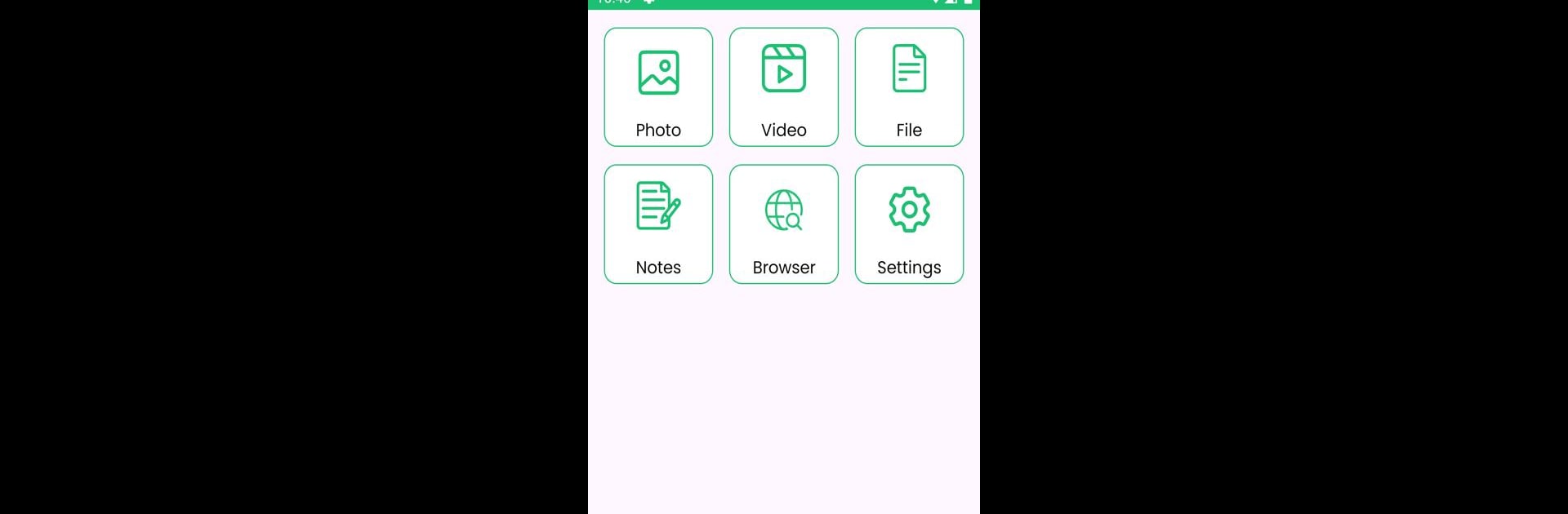Multitask effortlessly on your PC or Mac as you try out Calculator Lock, a Tools app by SMHK Apps on BlueStacks.
About the App
Calculator Lock by SMHK Apps is a clever security tool that discreetly safeguards your private photos, videos, and files. Disguised as a regular calculator, this app offers a seamless way to protect your sensitive data using advanced encryption. It effortlessly blends into your device, keeping your secrets away from prying eyes.
App Features
Disguised as a Calculator:
Calculator Lock operates as a standard calculator. Only you know the secret code that reveals your hidden vault, ensuring a discreet layer of security.
Advanced Security:
Your privacy is paramount. With top-notch encryption, it keeps all your personal media and documents secure.
Easy to Use:
No tech expertise needed. Just punch in your passcode on the calculator interface to access your secure files.
Secure File Management:
– Photos and Videos: Safely store personal media.
– Documents: Protect sensitive files.
– File Organization: Organize files into folders effortlessly.
Customizable Interface:
Choose from various themes and styles to match your taste.
Secure Browser:
Surf safely within the app without leaving traces on your main browser.
Password Reset Option:
Forgot your passcode? Simply answer the security question with “11223344” to regain access.
For a reliable way to protect your data, Calculator Lock offers unmatched privacy and convenience. Give it a spin on a larger screen with BlueStacks for a unique experience!
BlueStacks brings your apps to life on a bigger screen—seamless and straightforward.