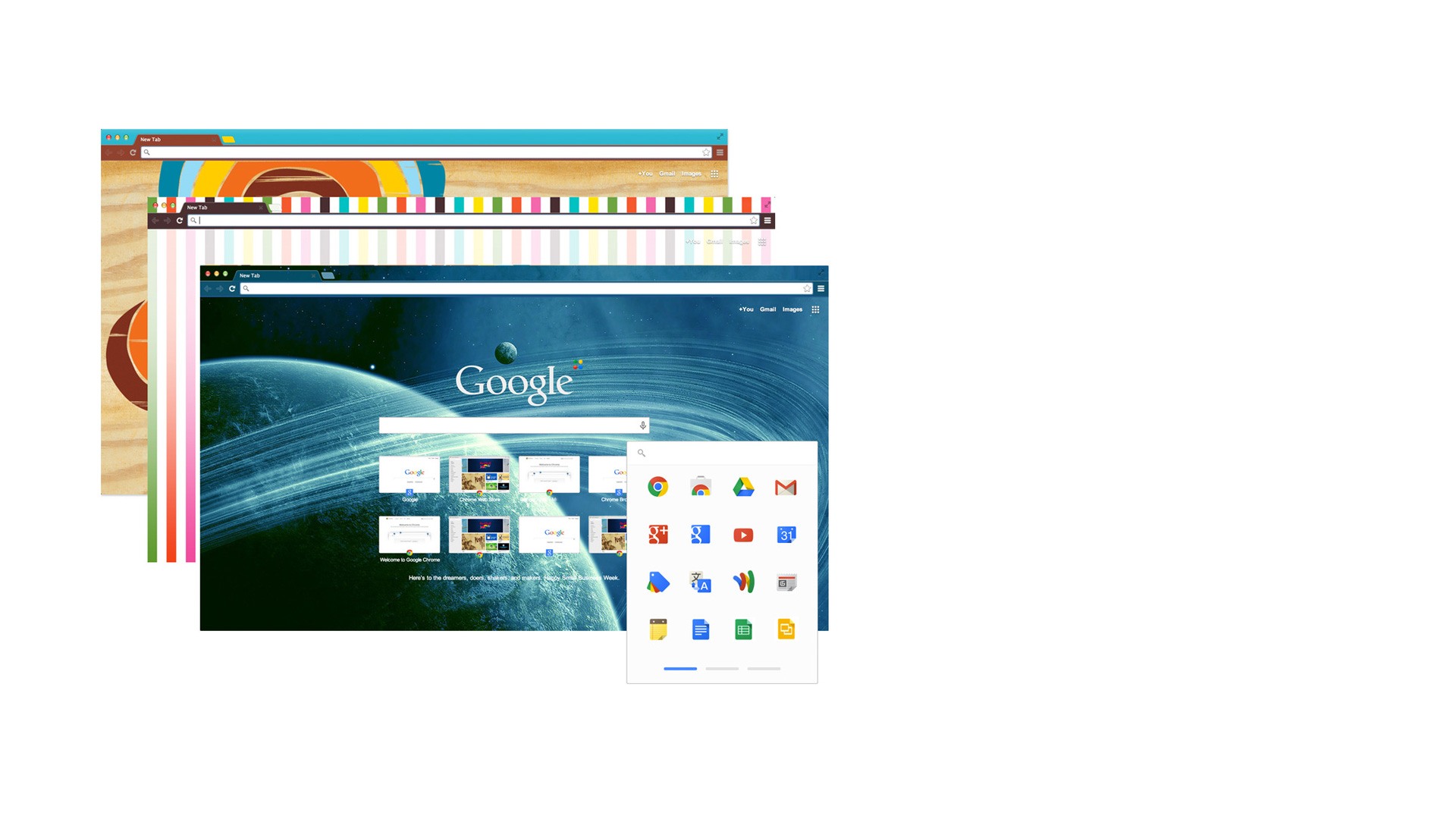What’s better than using Google Chrome by Google LLC? Well, try it on a big screen, on your PC or Mac, with BlueStacks to see the difference.
About the App
Google Chrome by Google LLC is your go-to app for a fast, secure, and smooth browsing experience on Android. This intuitive browser offers personalized news, quick links, and built-in Google tools like Search and Translate. Whether you’re catching up on news or diving into social media, Chrome brings it all to your fingertips.
App Features
-
Speedy Browsing with Autofill
Zoom through the internet with personalized search results that pop up as you type. Autofill has your back when you need to fill forms quickly. -
Private Browsing, Your Way
Flip into Incognito mode to explore without leaving a trace, syncing seamlessly across all devices. -
Cross-Device Syncing
Sign in to access bookmarks, passwords, and more on your other devices, keeping your essentials right at hand. -
Quick Content Access
Tap your favorite sites or start a Google Search directly from any webpage with the “Tap to Search” feature. -
Safety First
Google Safe Browsing is on guard, alerting you to dangerous sites and files. -
Offline Access & Voice Control
Experience fast downloads with an easy tap and browse offline. Navigate hands-free using Google Voice Search for a seamless journey. -
Instant Translation
With Google Translate, switch entire webpages to your language in a snap.
Feel free to enhance this experience on BlueStacks!
Eager to take your app experience to the next level? Start right away by downloading BlueStacks on your PC or Mac.