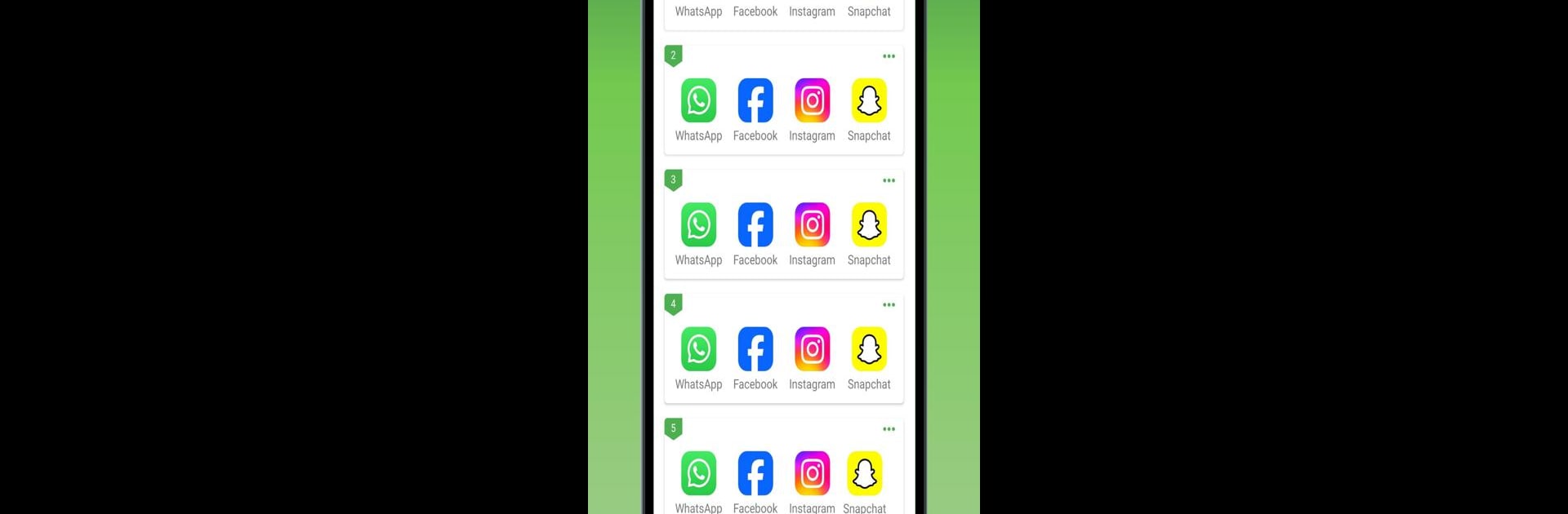Let BlueStacks turn your PC, Mac, or laptop into the perfect home for Clone Master- Multi Dual Space, a fun Tools app from CM Division.
About the App
Unlock the full potential of your device with Clone Master- Multi Dual Space from CM Division. This powerful cloning tool lets you manage multiple app accounts effortlessly. Imagine running multiple WhatsApp, Facebook, or even streaming services like Netflix on a single device. With Clone Master, switching between personal and professional workspaces becomes seamless.
App Features
Android 15 Compatibility:
Designed specifically for Android 15, ensures smooth operation, optimized battery usage, and top-notch app performance.
Seamless App Cloning:
Duplicate social, gaming, or productivity apps to use multiple accounts simultaneously.
Customized User Experience:
Tailor each clone—change app names, icons, and permissions for a personalized touch.
Enhanced Privacy Features:
Privacy-focused features, like incognito login and data separation, keep your info secure.
User-Friendly Interface:
Intuitive design allows easy cloning, management, and app switching with just a few taps.
Regular Updates:
Enjoy new features, improved compatibility, and security enhancements regularly.
No Root Required:
Advanced technology means no rooting needed for cloning.
Big screen. Bigger performance. Use BlueStacks on your PC or Mac to run your favorite apps.