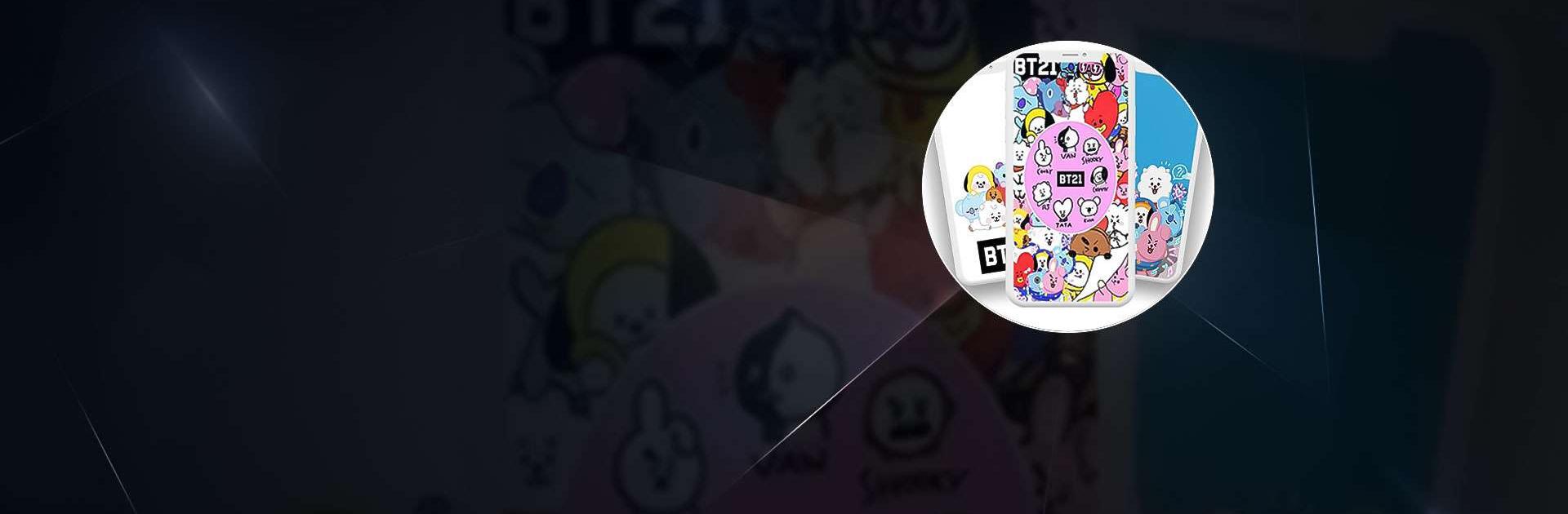Cute BT21 Wallpaper is a Personalization app developed by Agc Wallpaper. BlueStacks app player is the best platform to play Android games on your PC or Mac for an immersive gaming experience.
Hey there! Are you a fan of BT21? If yes, then you’re in for a treat. Have you heard about the Cute BT21 Wallpaper app? Well, let me tell you, it’s an amazing app that provides you with high-quality wallpapers of your favorite BT21 characters.
This free wallpaper app is a great way to personalize your phone and make it look cute and adorable. With this app, you can choose from a wide range of cute bt21 wallpapers that will make your lock screen and home screen look amazing.
The app is easy to use and works offline, so you don’t need an internet connection to access the wallpapers. You can choose your favorite wallpaper and set it as your lock screen or home screen with just a few clicks. You can also customize the wallpaper to fit your screen perfectly.
One of the best things about this app is that it’s compatible with most Android devices, so you don’t have to worry about whether it will work on your phone or not. And, you can even share your favorite wallpapers with your friends on social media.
Download Cute BT21 Wallpaper APK with BlueStacks and explore the amazing collection of wallpapers.
Learn how to download and play APK Games on your PC or MAC.