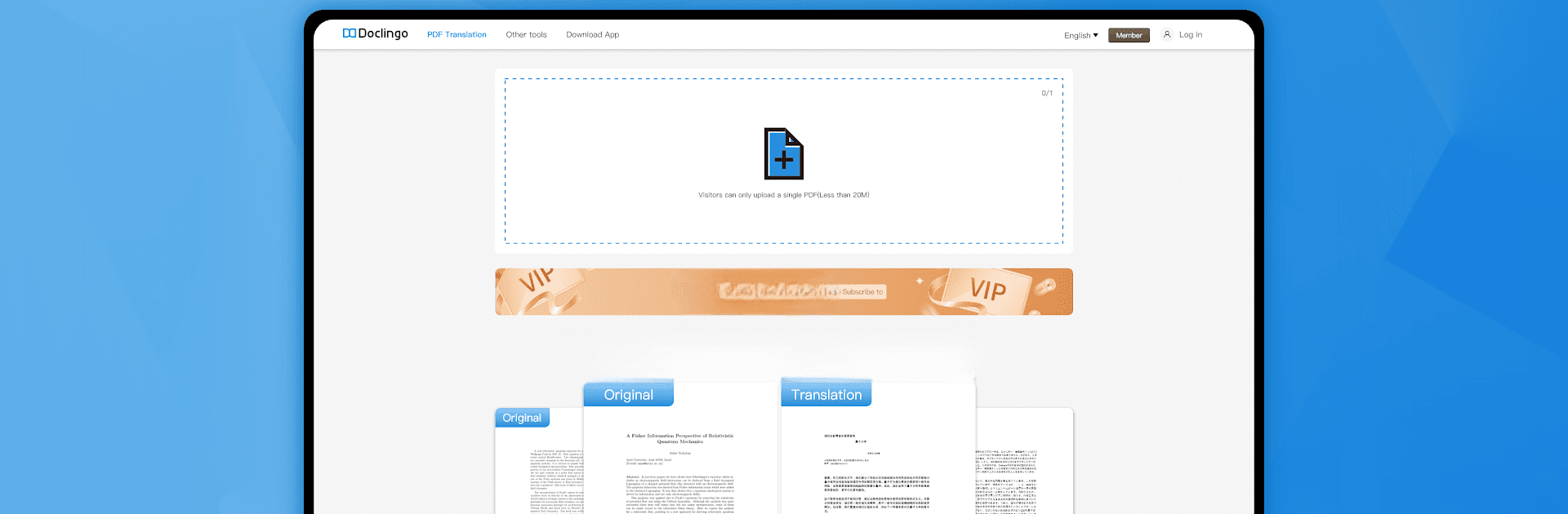Multitask effortlessly on your PC or Mac as you try out Doclingo, a Tools app by TONDA Inc on BlueStacks.
About the App
Doclingo, developed by TONDA Inc, is your go-to tool for translating PDF files across a plethora of languages. Whether you’re tackling academic papers or business documents, Doclingo’s advanced machine translation effortlessly converts content into multiple languages. Expect fast, precise translations that maintain the layout and readability of your PDFs.
App Features
Multi-language Support
– Navigate through Doclingo’s support for languages like English, French, German, and Spanish, ideal for diverse translation scenarios.
High-precision Recognition and Translation
– Experience top-notch text and image recognition with Doclingo’s cutting-edge tech, ensuring accuracy in every PDF translation.
User-friendly Interface
– Getting started is a breeze: upload your PDF, select the language, click translate, and voilà!
Efficient and Stable Performance
– With swift translation times, Doclingo handles voluminous documents without a hitch.
Maintain Original Formatting
– Keep your document’s font, size, and images intact to preserve the intended reading experience.
Security and Privacy
– Your documents are secure—Doclingo ensures no data leaks during the translation process, so relax and translate with confidence.
Regular Updates
– The app evolves with each update, improving translation and user experience to keep pace with the latest language trends.
Eager to take your app experience to the next level? Start right away by downloading BlueStacks on your PC or Mac.