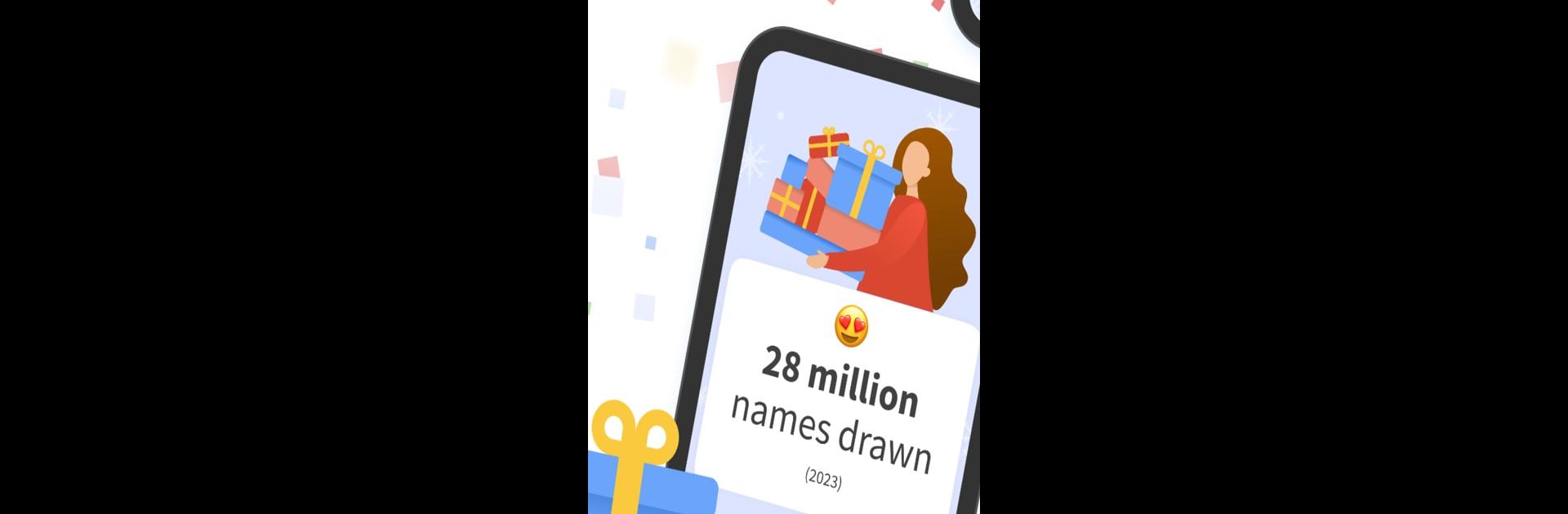Multitask effortlessly on your PC or Mac as you try out drawnames | Secret Santa app, a Tools app by drawnames on BlueStacks.
About the App
Planning your next Secret Santa or White Elephant gift exchange? The drawnames | Secret Santa app by drawnames has got you covered for Christmas, Hanukkah, Diwali, or any special occasion. With no registration required, manage your group effortlessly—set exclusions, share wish lists, and find the perfect gift for each person. It’s all about making gift exchanges simple and fun!
App Features
🎅 Simple Secret Santa Generator
Set up your exchange in three easy steps—create a group, set exclusions, and draw names. Perfectly streamlined for any size group.
📋 No Account Required
Dive in and start organizing right away. Download and go, without the fuss of signing up.
🔒 Set Exclusions
Ensure certain people don’t draw each other. Handle those awkward pairings smoothly.
🎁 Personal Wish Lists
Let participants create and share wish lists, making gift-giving a breeze for everyone involved.
💬 Easy Sharing
Invite your friends and family via your favorite messaging apps or email. Whatever suits your group best.
🌐 Cross-Device Compatibility
Join the fun from any device, be it a phone, tablet, or a computer — just a web browser needed.
🛍️ Gift Inspiration & Suggestions
Explore thousands of gift ideas and find inspiration directly within the app, perfect for any occasion.
🔄 Manage Multiple Exchanges
Keep tabs on various gift exchanges across friends and colleagues, all in one place.
🎉 Flexible for Any Occasion
Not just for Christmas—fit gift exchanges into any celebration year-round, from birthdays to baby showers.
Big screen. Bigger performance. Use BlueStacks on your PC or Mac to run your favorite apps.