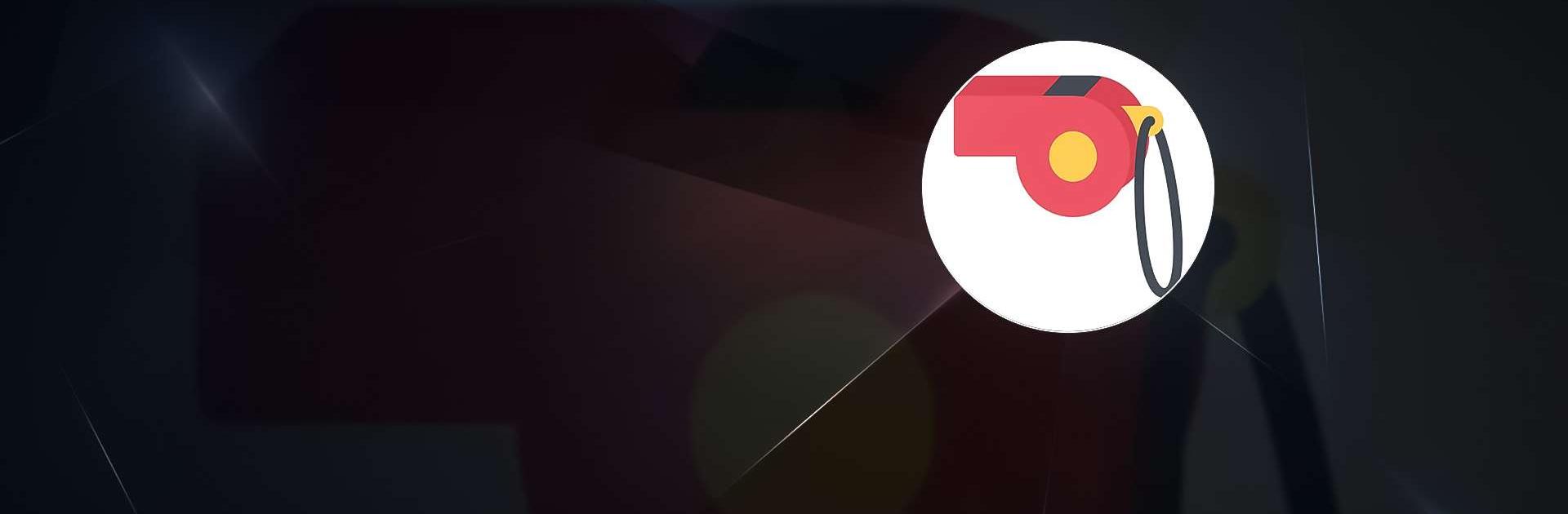Düdüğüm is a tools app developed by HDS Otomasyon ve Yazılım Teknolojileri. BlueStacks app player is the best platform to use this Android app on your PC or Mac for your everyday needs.
It is becoming increasingly important to always have assistance available at the touch of a button whenever it is required.
Düdüüm is a mobile application that, in the case of a crisis, contacts people who need to be aware of your whereabouts as well as the location at which you have activated the alarm.
This software can help you find yourself in the event of an emergency or other dangerous situation by generating a whistle on your device. It does this by sending text messages to two numbers that you provide, which the app then uses to communicate your location to the right persons.
The person who receives your text message may be able to assist you in determining your distance to an accuracy of one meter or better if you provide the precise latitude and longitude coordinates of your location on the “help” page of the software.
The software automatically increases the loudness and decreases the brightness of the screen when it is accessed for the first time. This is done to conserve battery life.