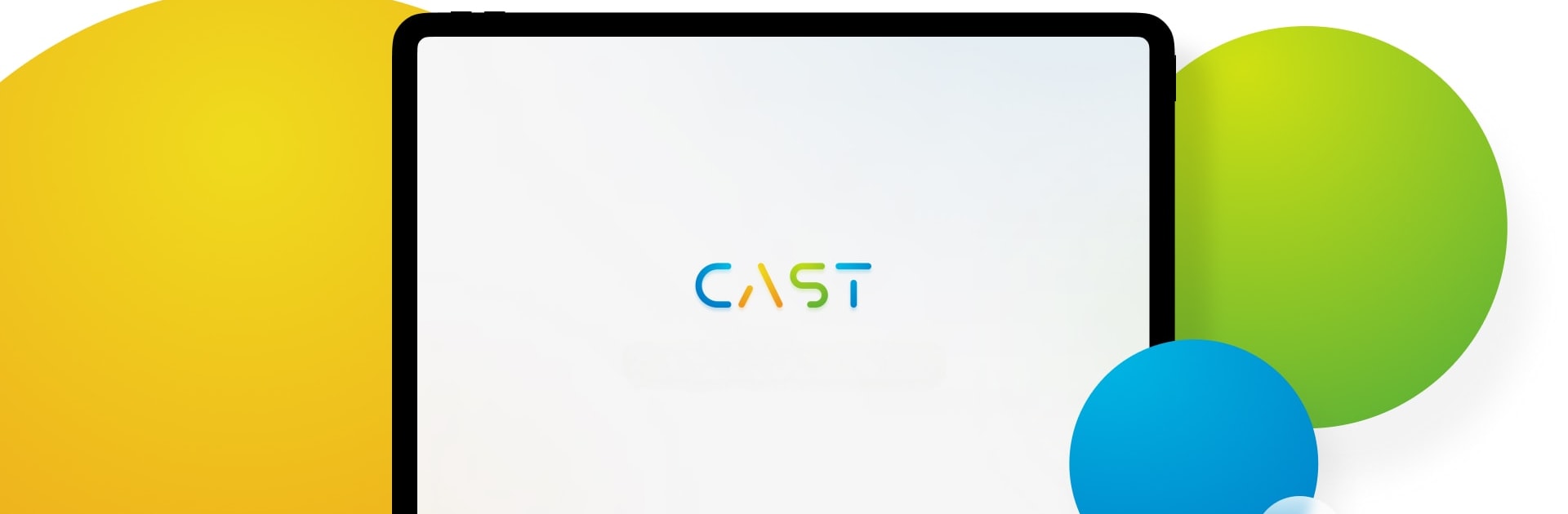Let BlueStacks turn your PC, Mac, or laptop into the perfect home for eWeLink CAST, a fun Tools app from CoolKit Technology.
About the App
eWeLink CAST from CoolKit Technology makes managing your smart home devices a breeze. Whether you’re on your couch or halfway around the world, this intuitive Tools app lets you seamlessly control and monitor everything from your lights to your security system. Expect hassle-free navigation and a user-friendly experience whether you’re tapping away on a tablet or smartphone.
App Features
-
Intuitive Interface: No maze here. eWeLink CAST is all about simplicity, offering an easy-to-navigate dashboard to manage your devices without fuss.
-
Remote Control: Check on your smart setup from anywhere. Forgot to turn off the lights? No problem. Want to crank up the heat before you get home? Done.
-
Scene Performing: Tired of repetitive tasks? Create custom scenes to control multiple devices with just one tap—perfect for setting the mood instantly.
-
Usage Tracking: Stay in the know with real-time power usage charts. Adjust quickly, saving not just energy but possibly a buck or two.
-
Home Status Monitoring: Keep an eye on temperature and humidity with automatic updates, all laid out in straightforward charts.
-
Data Security and Privacy: Your data stays your business. With encryption in place, enjoy peace of mind knowing your home’s privacy is safeguarded.
Stay connected and in control with the melding of convenience and technology, powered by the subtle efficiency of BlueStacks.
Switch to BlueStacks and make the most of your apps on your PC or Mac.