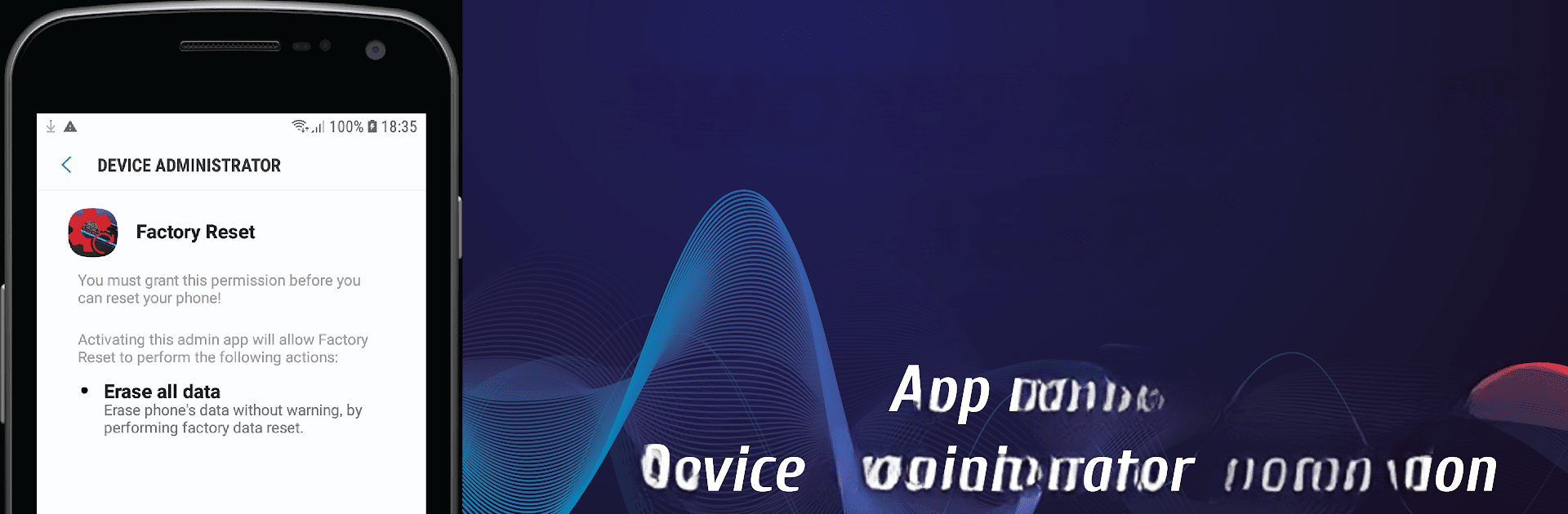Multitask effortlessly on your PC or Mac as you try out Factory Reset-Format Phone, a Tools app by Melle Tool Apps on BlueStacks.
About the App
Factory Reset-Format Phone, crafted by Melle Tool Apps, is your no-nonsense tool for bringing your smartphone back to day one. Perfect if your device feels sluggish, encounters pesky viruses, or if you just need a clean slate. Simply follow the guide, and in just a few clicks—voila!—your phone reverts to its factory settings. But mind you, once you hit reset, there’s no going back, so double-check before you plunge into data-deletion land!
App Features
-
Easy Guide for Factory Reset: Get step-by-step instructions to ensure a smooth factory reset. Ideal for users unsure of the process—it practically holds your hand!
-
Quick Performance Boost: Erase all unnecessary clutter and malware, giving your phone a fresh start with improved speed.
-
One-Click Format: Execute a complete format with incredible ease. Say goodbye to intrusive viruses and hello to a clean device.
-
Important Reminders: Be cautious! This is a serious tool, not a gag. Once data’s deleted, it’s gone for good.
Using Factory Reset-Format Phone on your computer through BlueStacks is a breeze. Effortlessly manage device resets with this essential tool.
BlueStacks brings your apps to life on a bigger screen—seamless and straightforward.