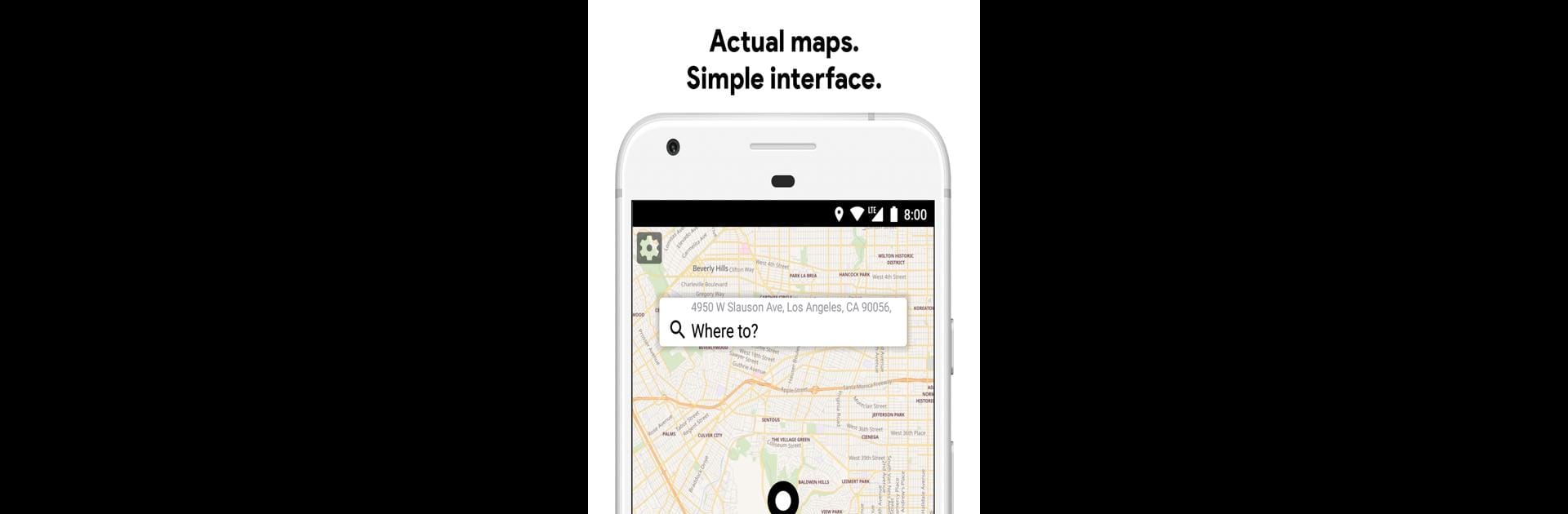Upgrade your experience. Try Fake GPS: Location spoofer, the fantastic Tools app from listick.project, from the comfort of your laptop, PC, or Mac, only on BlueStacks.
About the App
Fake GPS: Location spoofer by listick.project is your stealthy partner in misdirection, blurring your actual whereabouts with ease. Whether you’re a developer testing apps or just want some privacy, specify a new location to start fooling apps with dummy coordinates. Most apps will never know where you really are, giving you more control over your digital footprint.
App Features
-
Route Building & Braking: Plan your routes realistically with road navigation and enjoy the authentic feel of braking during turns.
-
Developer-Free Spoofing: Experience location spoofing without fiddling with developer settings, making it accessible to everyone.
-
Customizable Update Delays: Set delays for how often your GPS or network location is updated, allowing more realistic behavior.
-
Operator Data Spoofing: Change your location using cell network data for added stealth.
-
Game-Friendly Joystick Mode: Stay on top of your location-based games with an intuitive joystick mode.
-
Location Deviation & Altitude: Add a touch of randomness with location deviation and automatic elevation determination.
-
Bookmark & Save Spots: Keep a list of your favorite spoofing locations at your fingertips for quick access.
BlueStacks brings your apps to life on a bigger screen—seamless and straightforward.