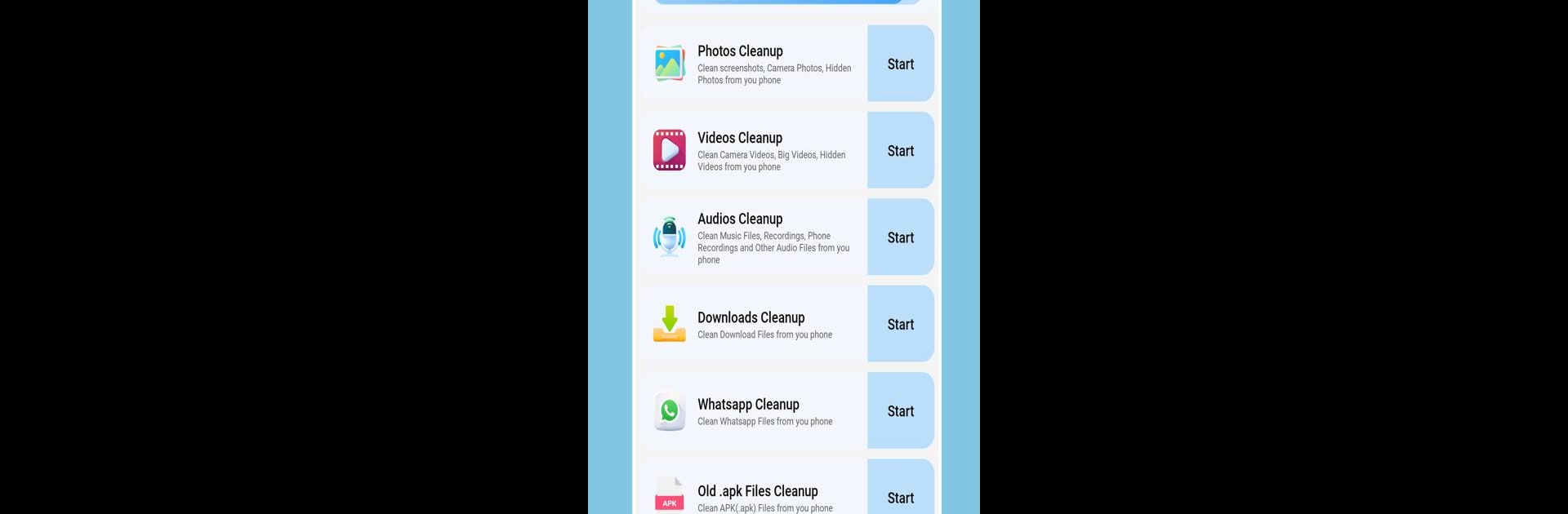What’s better than using Delete Files, Files Cleaner by Lunai Apps? Well, try it on a big screen, on your PC or Mac, with BlueStacks to see the difference.
About the App
Delete Files, Files Cleaner by Lunai Apps is the ultimate tool to keep your device clutter-free. Ever struggle with unnecessary files hoarding space on your phone? This app helps you easily and quickly sweep your device clean of unwanted files, letting you enjoy more space for the stuff that matters.
App Features
Photos Cleanup:
- Screenshots? Goner. Effortlessly remove unwanted screenshots.
- Clear your camera roll of unnecessary photos you no longer need.
- Get rid of those sneaky hidden photos taking up space.
Videos Cleanup:
- Trim down your library by deleting videos shot on your camera.
- Eliminate big video files with ease.
- Hunt down and delete hidden videos lurking around.
Audio Cleanup:
- Say goodbye to unwanted music, recordings, and other audio clutter.
Downloads Cleanup:
- Erase unnecessary download files cluttering your device.
Whatsapp Cleanup:
- Easily delete old WhatsApp files to free up more space.
Old .apk Files Cleanup:
- Clear out unused APK files efficiently.
Thumbnails Cleanup:
- Remove all those pesky thumbnail files hogging space.
Documents & Archives Cleanup:
- Neatly remove document files, ZIPs, and RARs you no longer need.
Other Big Files Cleanup:
- Easily identify and delete files over 10MB in size.
Remember, permission to manage external storage is essential for the app to offer these robust features. Subtly hinting—try BlueStacks for a smoother experience!
Switch to BlueStacks and make the most of your apps on your PC or Mac.