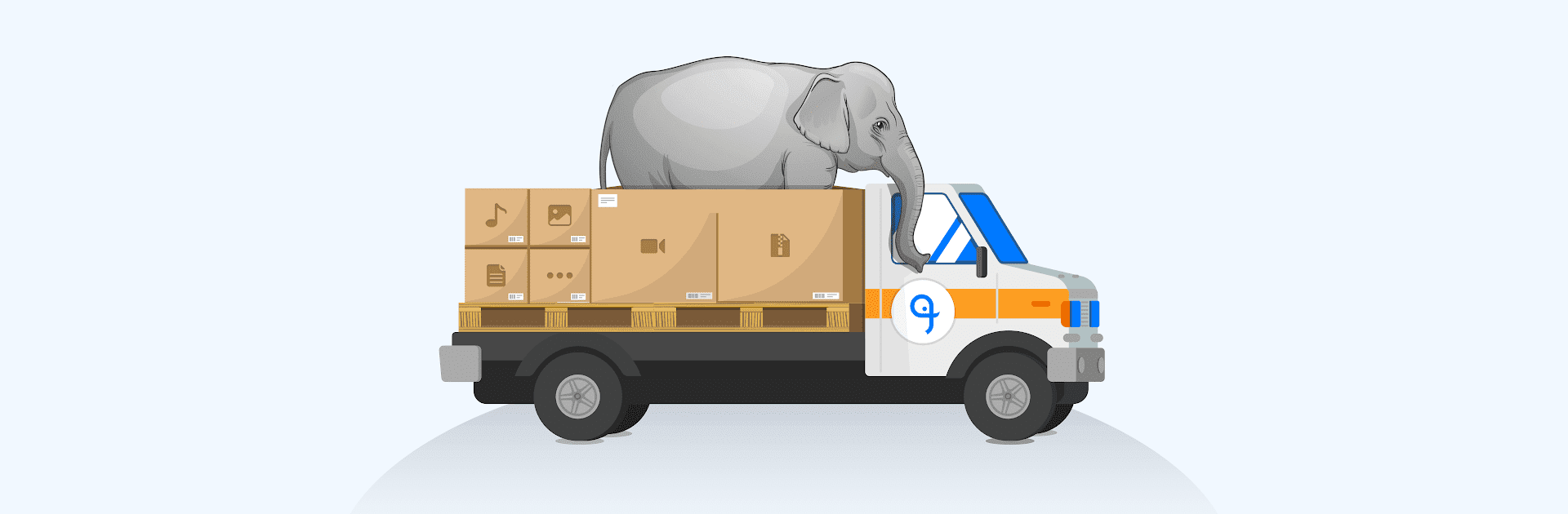What’s better than using FEB (FebBox) by TOPSPEED NETWORK LIMITED? Well, try it on a big screen, on your PC or Mac, with BlueStacks to see the difference.
About the App
FEB (FebBox) by TOPSPEED NETWORK LIMITED is your go-to tool for managing and sharing large files with ease. Effortlessly upload, back up, and sync documents, photos, videos, and more to the cloud, ensuring you can access them from any device, anytime, anywhere. Whether you’re sharing with friends, family, or colleagues, FEB’s advanced features make it all seamless.
App Features
File Sharing:
– Subscription mode for enhanced file access.
– Complete permission management for secure sharing.
– Versatile view options: Photo Wall, List, Thumbnail, General.
– Bind file support with IMDB, and enjoy video file code stream analysis.
Cinema Mode – Your Personal Movie Library:
– Automatically organizes movies and TV shows using IMDB data.
– Beautiful, structured layouts for easy browsing.
– Enrich metadata with posters, descriptions, ratings, and release years.
– Seamless playback with a built-in video player.
– Quick filter by genre, release year, or watch status.
Built-in Powerful Video Player:
– Three playback engines: EXo, VLC, IJK.
– Robust subtitle support with customization and translation.
– Connect with ChromeCast, MiraCast, DNLA.
– Speed and screen adjustments, with picture-in-picture mode.
Audio Music Player:
– Manage playlists with background playback.
– Options for random play and single song repeat.
– Timer-off feature for automatic player shutdown.
Subtly experience FEB on BlueStacks for a powerful, desktop-like experience.
BlueStacks brings your apps to life on a bigger screen—seamless and straightforward.