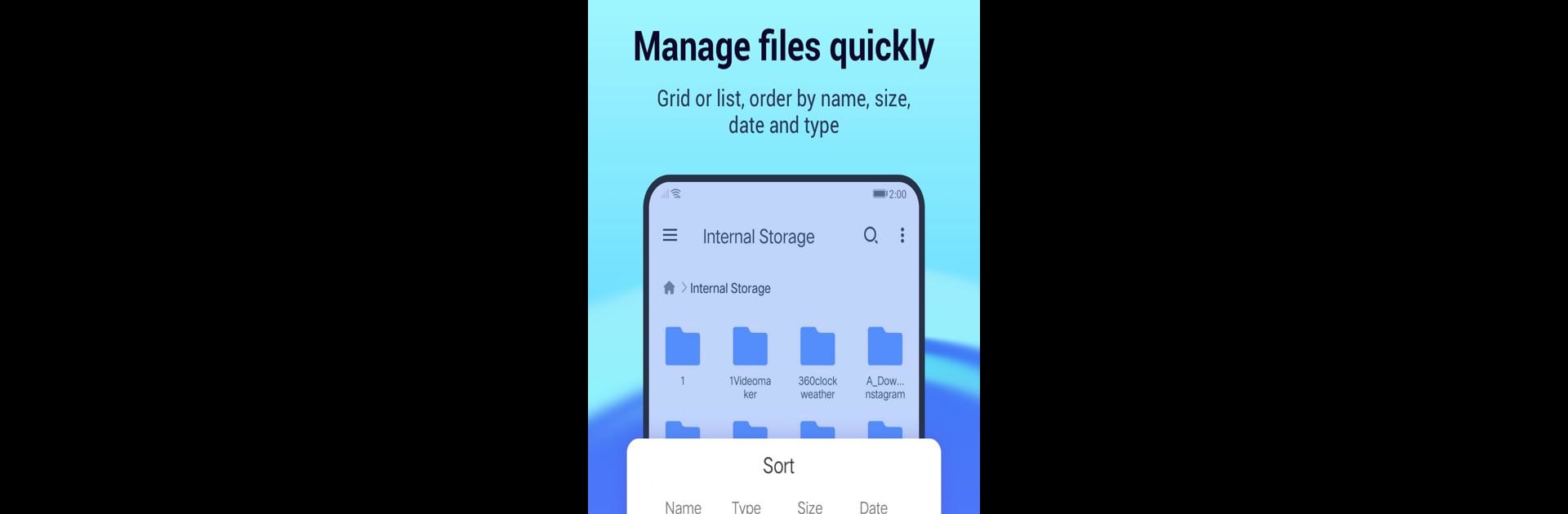Get freedom from your phone’s obvious limitations. Use File Manager: DS File Explorer, made by Ant Utilities, a Tools app on your PC or Mac with BlueStacks, and level up your experience.
About the App
Say hello to File Manager: DS File Explorer by Ant Utilities, your go-to tool for exploring and managing files on your device. Easily navigate through your stored files, and manage various file types like PDFs, ZIPs, videos, and more. Expect seamless organization and robust functionality right at your fingertips.
App Features
-
Organize Files and Folders
Breeze through files with a user-friendly interface. Move, copy, compress, rename, or share anything—whether it’s on internal or external storage. -
Zip and Unzip Files
Handle archives like a pro! Easily unzip, compress, and manage RAR files, even those with passwords. Perfect for freeing up space and organizing. -
PDF Reader
Dive into PDFs with ease, even the password-protected ones, thanks to the built-in reader that’s got you covered. -
Share Files
Share files wirelessly using WiFi or hotspots—no internet needed. Ideal for fast transfers of apps, music, videos, or photos. -
Manage Apps
Take control over your apps: view details, back up, or uninstall swiftly without hassle. -
Analyze Storage
Visualize and manage your storage space, identifying where your device space is consumed the most. -
Bookmarks
Bookmark favorite folders for quick and easy access, saving time and effort during searches.
Looking for an intuitive file manager with full features? BlueStacks subtly enhances your experience!
BlueStacks brings your apps to life on a bigger screen—seamless and straightforward.