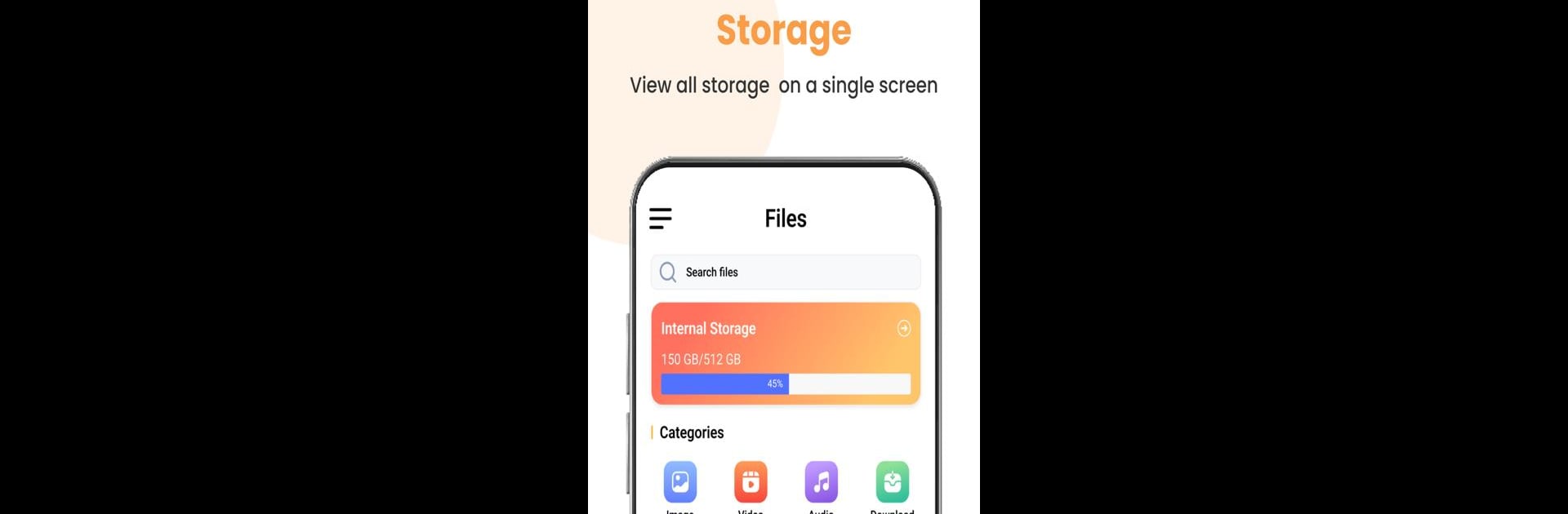Let BlueStacks turn your PC, Mac, or laptop into the perfect home for File Manager Plus, a fun Tools app from DuoPlay..
About the App
Meet File Manager Plus by DuoPlay., your handy toolkit for conquering chaos in your digital world. It’s a powerful and versatile file manager and explorer that makes tackling your files a breeze. With intuitive touch, manage everything from basic commands to advanced storage insights. Expect efficiency and simplicity as you navigate files on your local device and SD card with ease.
App Features
-
Seamless File Management: Need to organize a messy folder? Create, rename, compress, or move files and folders quickly. Multi-select functionality makes batch operations a snap.
-
Advanced Privacy & Security: Worried about your privacy? Lock sensitive files in secure private folders, ensuring your data stays safe.
-
Comprehensive Storage Analysis: Wondering where all the space went? Analyze local storage, clear out unnecessary files, and identify space hogs effortlessly.
-
Broad Format Support: File Manager Plus supports a wide range of formats, from images to archives, making file viewing and extraction straightforward.
-
Integrated Media Players: Enjoy a built-in music player, image viewer, and video player, plus a file extractor for added convenience.
-
Efficient App Management: Check and remove unused applications to free up space. Browse and delete unused files with ease.
Give your file management a boost, and remember, if you’re on BlueStacks, it might feel even smoother.
Eager to take your app experience to the next level? Start right away by downloading BlueStacks on your PC or Mac.