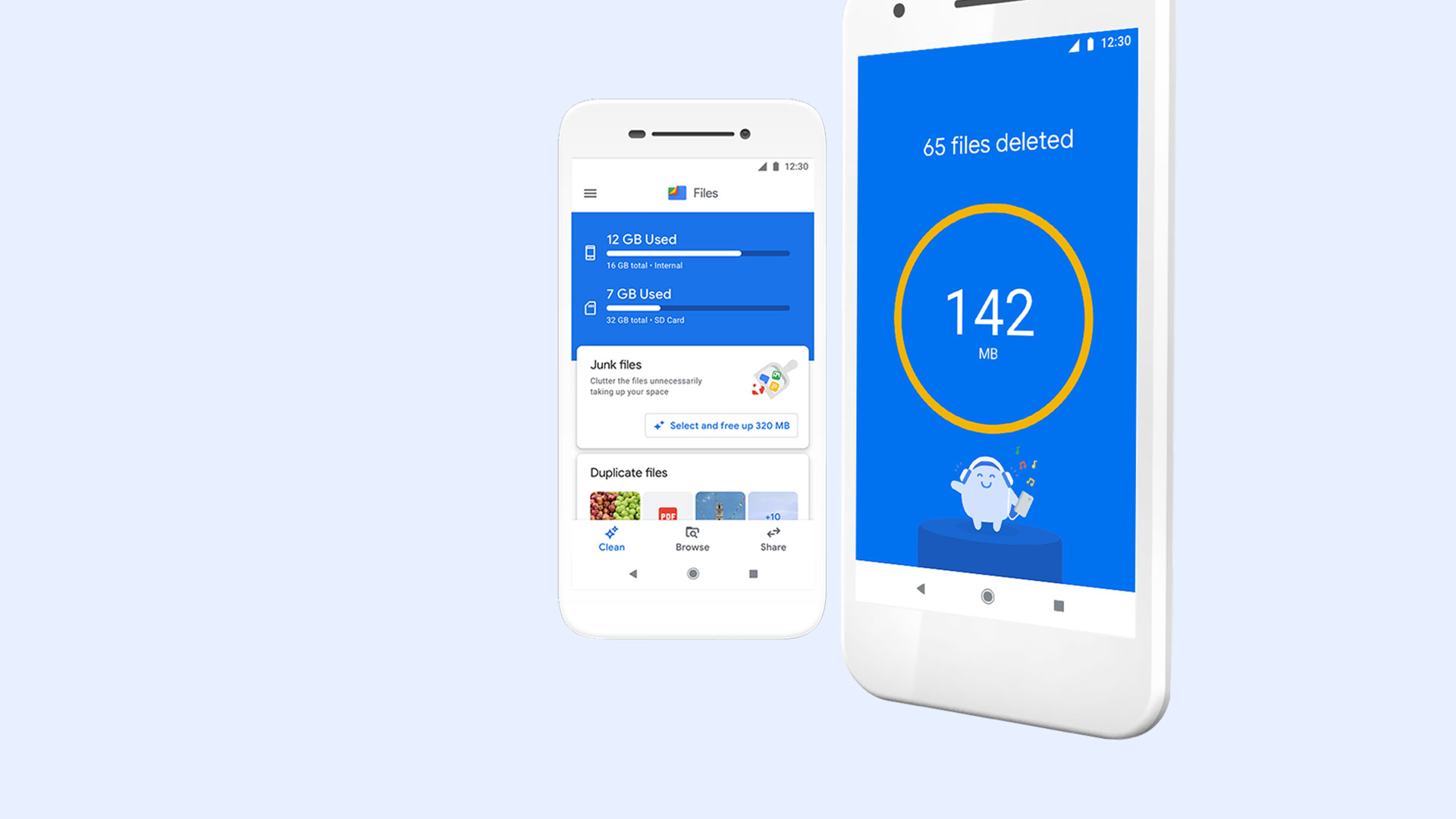Files by Google is a tool app developed by Google LLC. BlueStacks app player is the best platform to download this Android app on your PC or Mac for your everyday needs. Files by Google allows you to manage, find, share, and back your files in the cloud to free up space.
Files by Google is the all-in-one management app for your files. Quickly find your files by using filters instead of folders like other file managers. Arrange your files by size to quickly get the largest one and browse through your GIFs easily.
You can share files with anyone close by that has the app without using the internet. Simply pair both devices and start sending them. Keep your phone running smoothly and use Files by Google to remove temporary files and junk from your device.
Scan your phone to see how much free space you have left and transfer some files to an SD card to free storage. Alternatively, you can delete old files, erase unused apps, delete duplicate files, clear your cache, and more. It also has an integrated app cleaner for faster results.
Select an important file and quickly back it up to Google Drive or any other cloud storage you might be using. Files by Google only takes a little space on your device and does not affect your phone’s performance negatively.