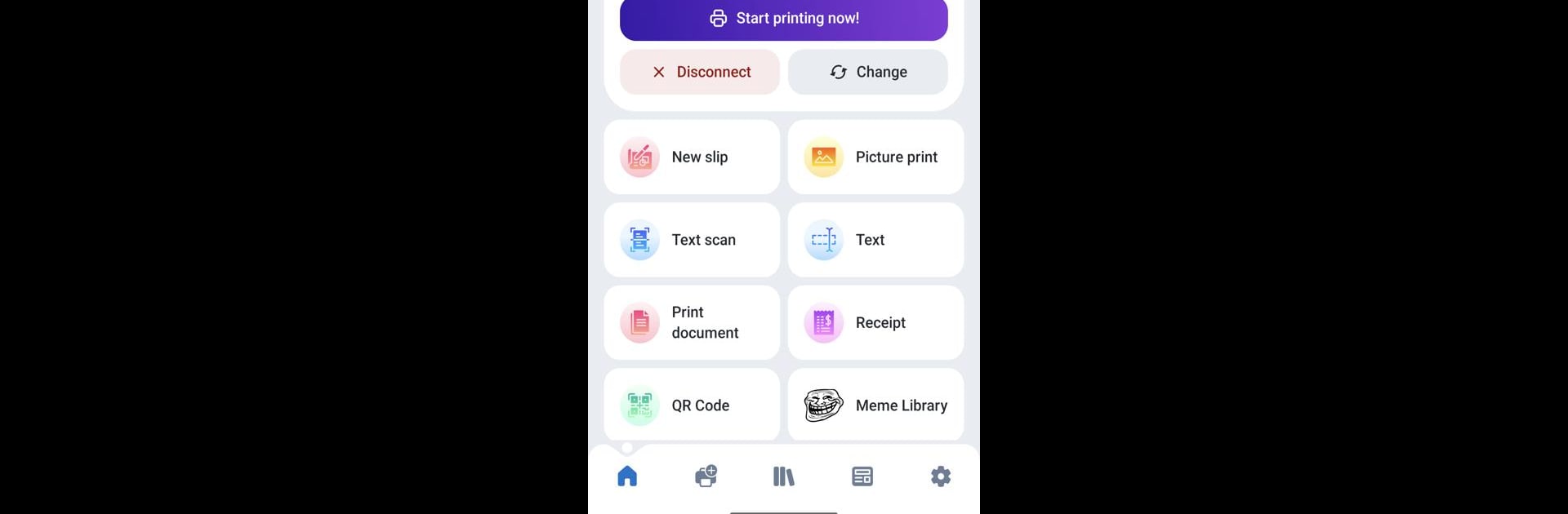Get freedom from your phone’s obvious limitations. Use Fun Printer–mini cat print app, made by Asteroid Mobile, a Tools app on your PC or Mac with BlueStacks, and level up your experience.
About the App
Fun Printer–mini cat print app by Asteroid Mobile is your ultimate mobile printing sidekick designed for effortless on-the-go use. Pair your Android device with a mini Bluetooth thermal printer and discover the convenience of printing anytime, anywhere. Wondering how versatile it is? You can print everything from receipts and labels to photos and documents seamlessly, all tucked into your pocket.
App Features
- Effortless Connectivity: Instantly connect your Android with mini Bluetooth thermal printers. No more tangled wires—just quick, easy prints.
- Versatile Print: Handles a range of print tasks, including receipts, labels, photos, and PDFs, adaptable to many thermal printer brands.
- Customizable Templates: Design and save your own print templates. Make your printouts as unique as you are.
- Image and Text Print: Print both text and images with ease, featuring logos and QR codes for personalized touches.
- QR Code Printing: Create and print QR codes instantly. Perfect for tickets, coupons, or anything requiring a swift scan.
- Print Management: Manage your print queue effortlessly; review, edit, or cancel pending jobs for perfect output.
- Export and Share: Save prints as PDF or image files, easily sharing or archiving essential documents.
Seamless printing is just a tap away—give it a go! BlueStacks can enhance your printing freedom.
Switch to BlueStacks and make the most of your apps on your PC or Mac.