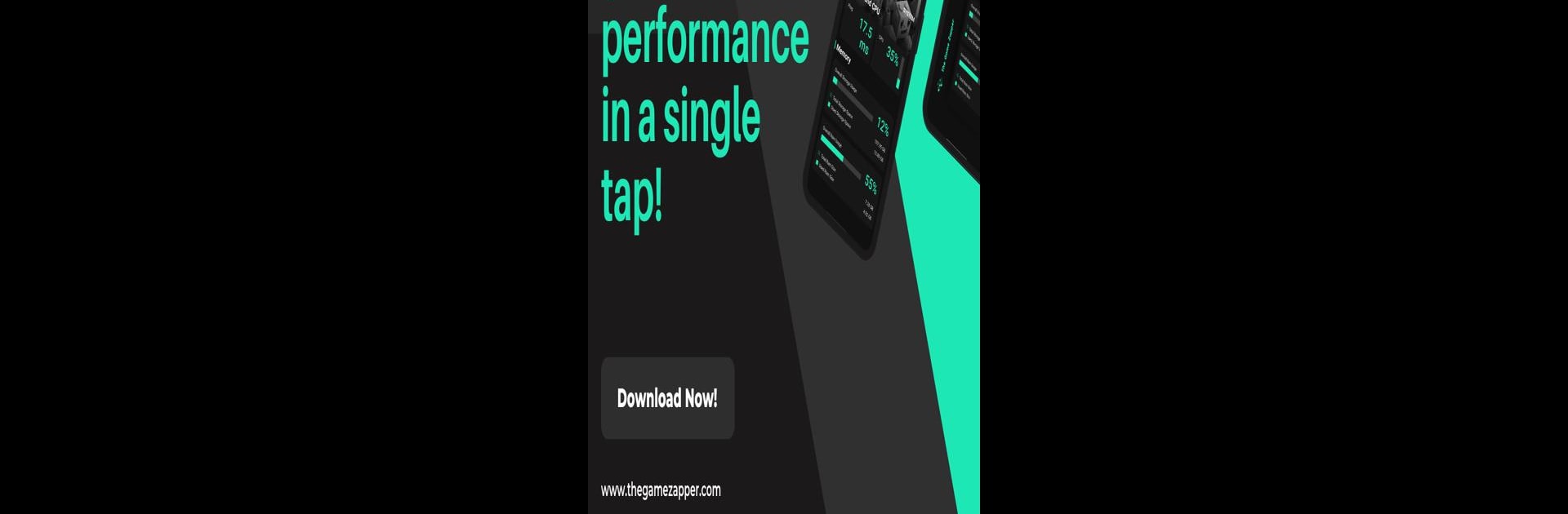Let BlueStacks turn your PC, Mac, or laptop into the perfect home for Game Booster 10X Turbo Boost, a fun Tools app from Project Zapper.
About the App
Step into a new world of mobile gaming with Game Booster 10X Turbo Boost, brought to you by Project Zapper. Enhance your gaming experience like never before by optimizing your device’s performance and keeping distractions at bay. This tool manages your resources efficiently, ensuring that every gaming session is super smooth and enjoyable.
App Features
Boost Game: Enhanced Performance
– One-Tap Boost: Quickly prep your device for gaming by shutting down unnecessary apps and background processes.
– Automatic Optimization: Configure your settings once and let the app auto-apply them each time you launch it.
– Customizable Boost Settings: Personalize which processes to close to match your gaming vibe.
Resource Monitoring: Real-Time Analysis
– Real-Time Monitoring: Stay updated with storage, CPU, and RAM usage while gaming.
– Resource Management: Pinpoint heavy apps that might slow down your gaming.
– Performance Alerts: Get notified when your device needs an extra boost.
Focus Mode: Immersive Gaming
– Distraction-Free Boost: Achieve uninterrupted gaming by silencing notifications and limiting interruptions.
– Custom Focus: Decide which contacts can reach you during gameplay.
– Automatic Game Boost: Enable automatic activation when gaming.
Leverage BlueStacks subtly for an even more impressive experience.
Eager to take your app experience to the next level? Start right away by downloading BlueStacks on your PC or Mac.