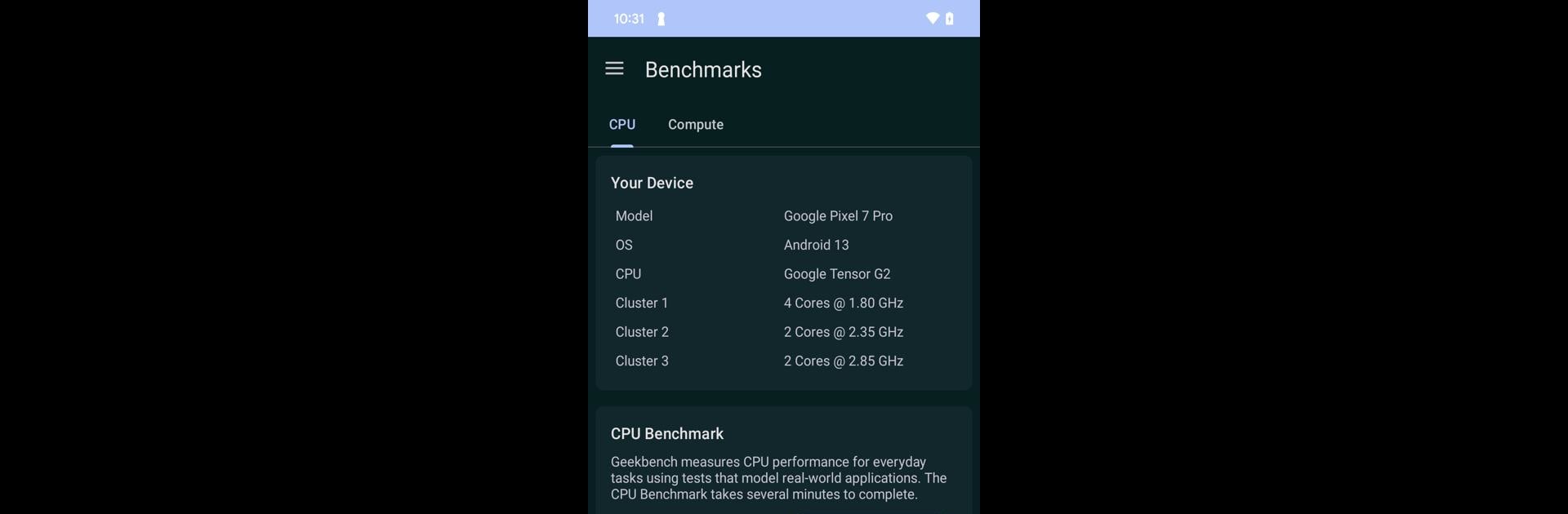Let BlueStacks turn your PC, Mac, or laptop into the perfect home for Geekbench 6, a fun Tools app from Primate Labs Inc..
About the App
Curious about your device’s performance? Geekbench 6 by Primate Labs Inc. is your go-to tool for assessing how your Android smartphone or tablet measures up against the latest gadgets on the market. With reliable CPU and GPU benchmarking tests, you can see exactly how your device handles real-world tasks like website loading, PDF rendering, and even engaging in complex AI and AR applications.
App Features
Test Your Devices
– Quickly and easily benchmark the speed of your phones and tablets with trusted CPU and GPU tests.
Compare Your Results
– Get a straightforward numerical score to understand performance. Share your results on Geekbench Browser and compare them against the newest devices.
New and Updated Real-World Tests
– Experience tests that mirror real-world usage, from video conferencing to photo editing, ensuring a comprehensive performance overview.
CPU Benchmark
– Measure your processor’s single-core and multi-core power for diverse applications, including AI and Machine Learning.
GPU Compute Benchmark
– Evaluate your system’s gaming and image processing capabilities with support for OpenCL, Metal, and Vulkan APIs.
Cross-Platform
– Seamlessly compare performance across different devices and operating systems, from Android to iOS, and beyond. With Geekbench, you can assess performance no matter the platform.
Trusted by Experts
– Recommended for its ease and speed, Geekbench reveals how your device stacks up against competitors in key areas.
Tip: Try Geekbench 6 on BlueStacks for an optimal experience, tapping into the power of your computer.
BlueStacks brings your apps to life on a bigger screen—seamless and straightforward.